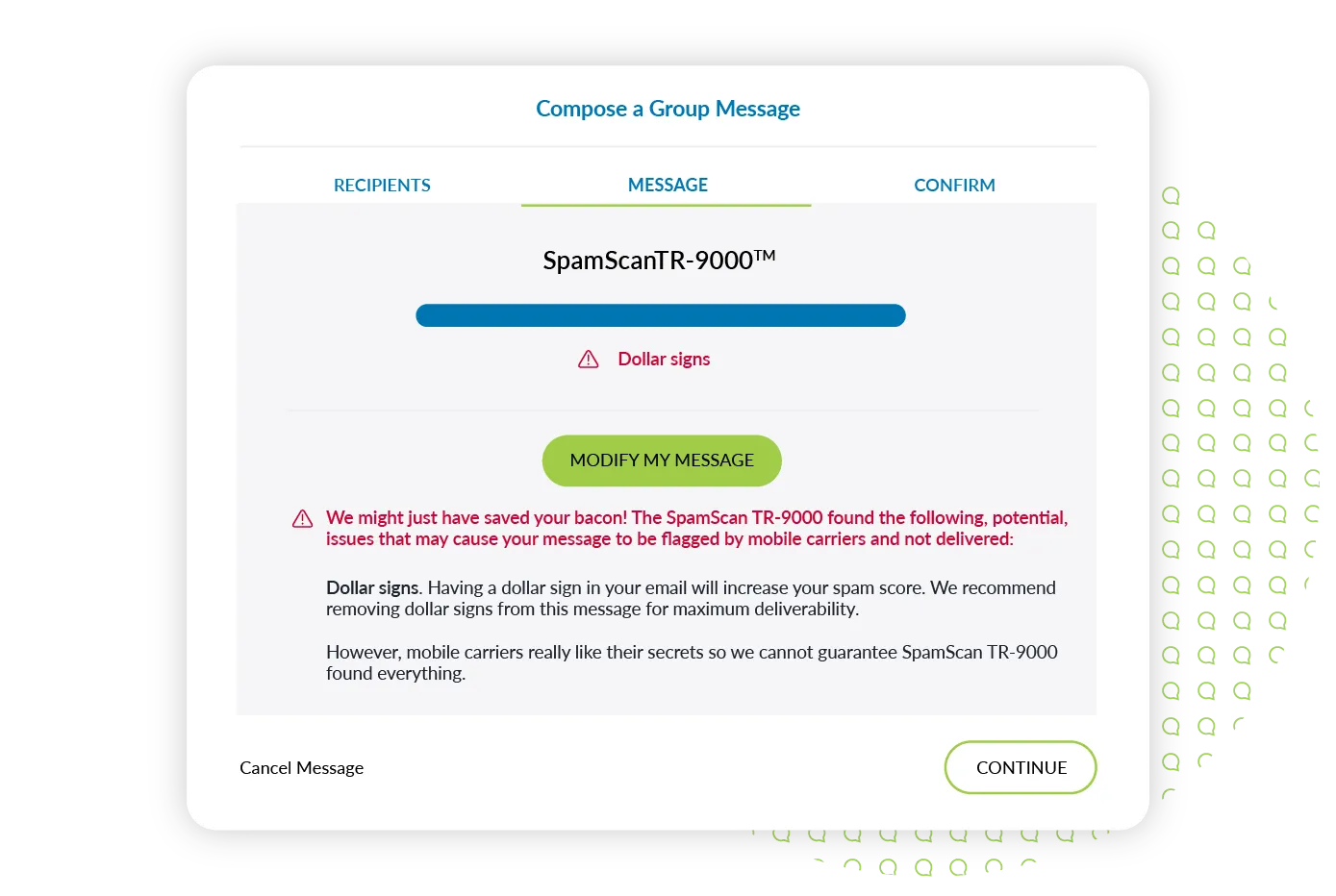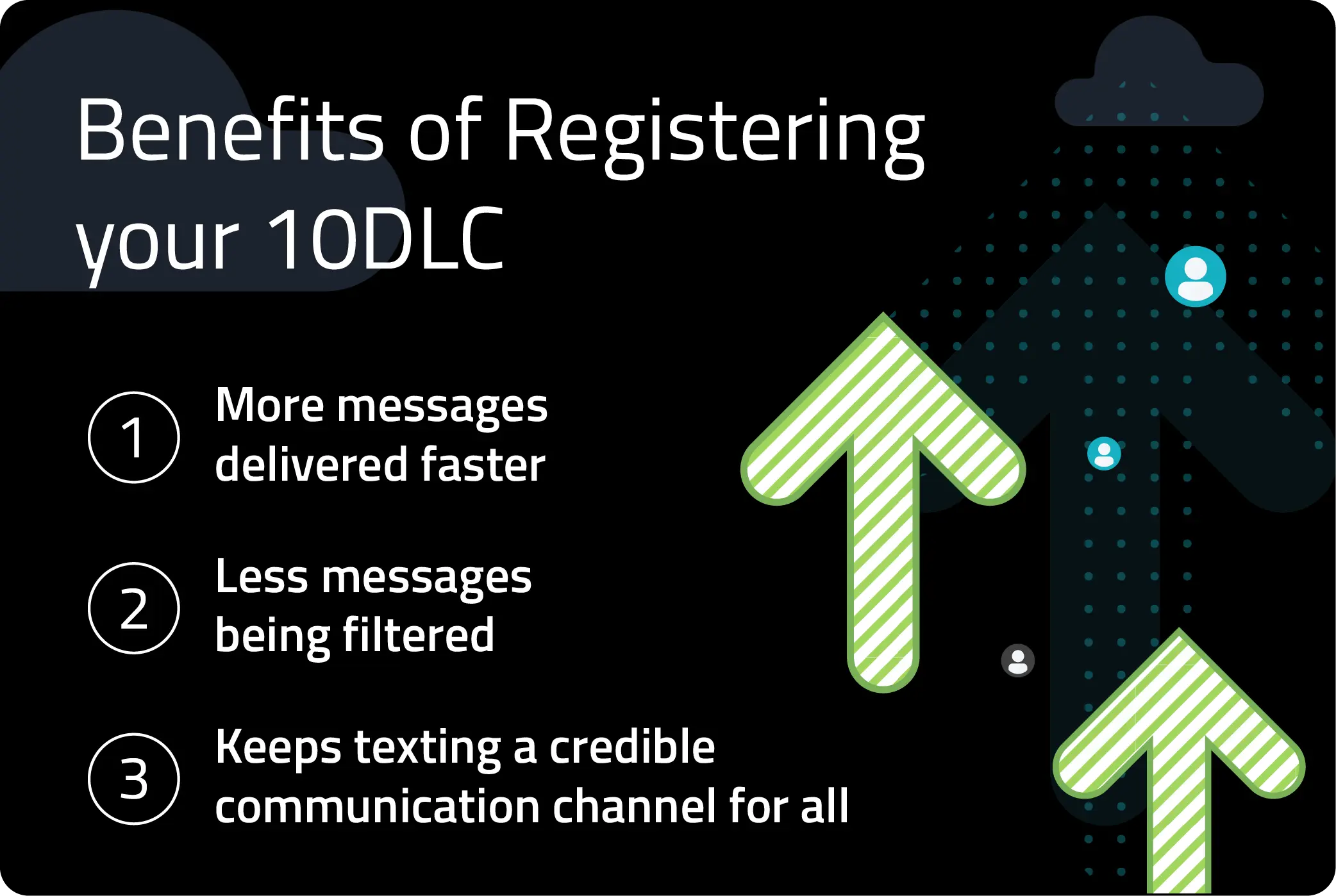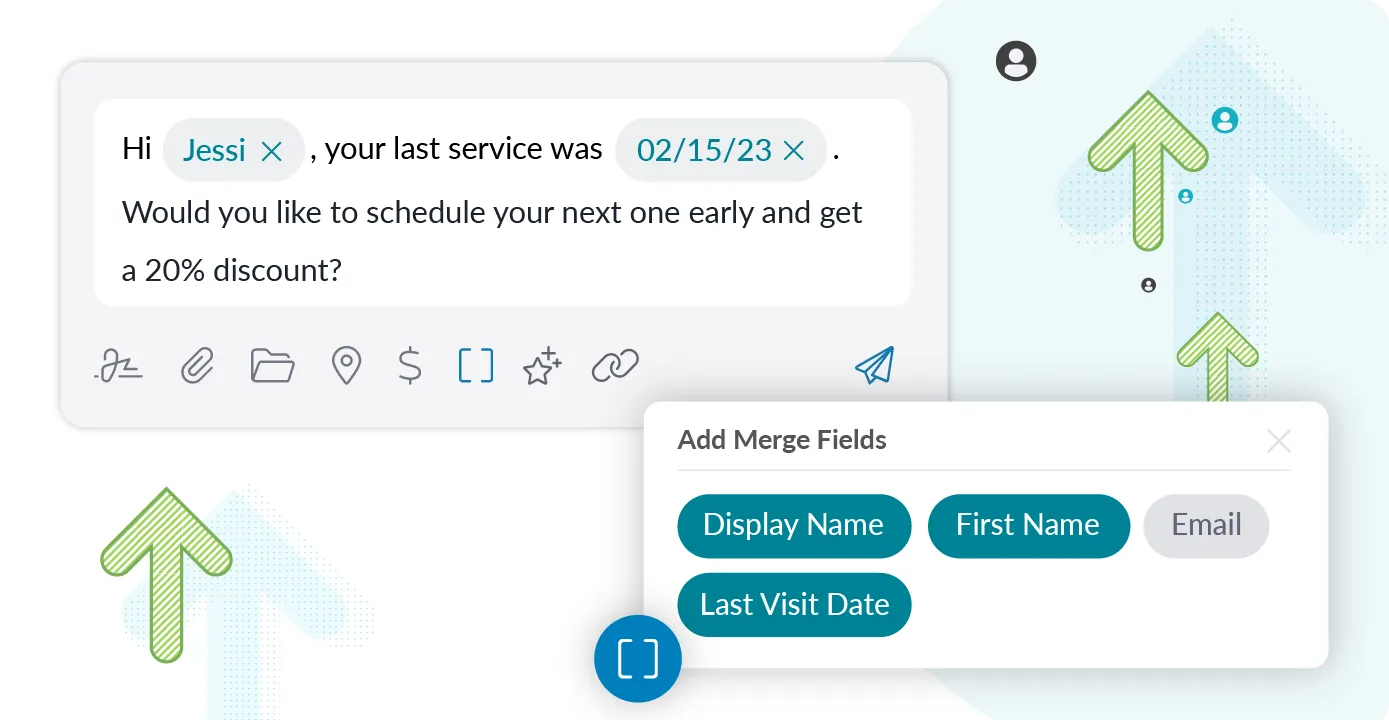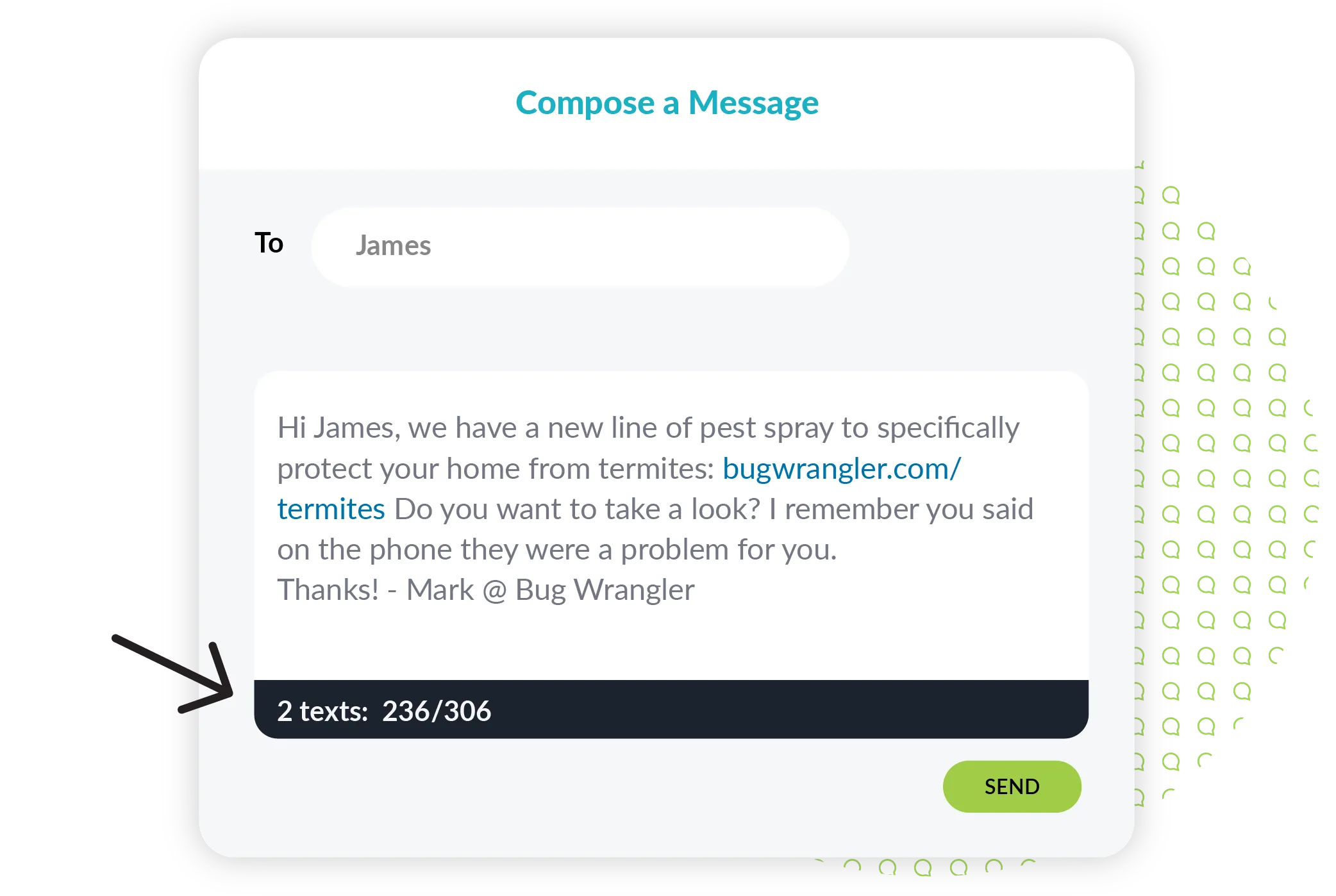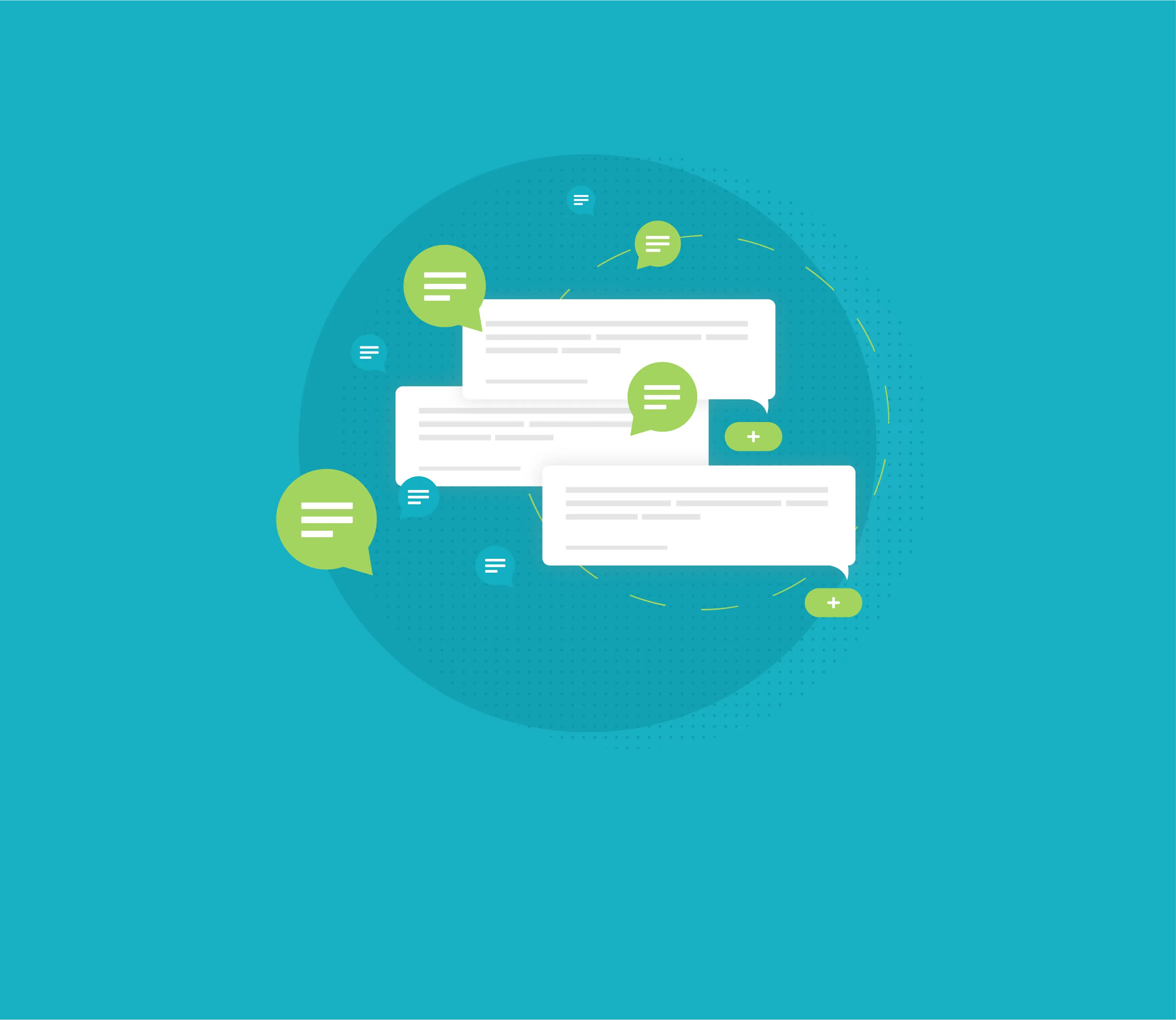Insight
8 Ways to Keep Your Text Messages From Being Marked as Spam
Text messaging is a great way to move your business forward, but you have to make sure your messages are actually delivered.
There are tons of indicators that can accidentally make a good-intenioned message get marked as spam. Here’s what to avoid, so your deliverability and reputation with customers stays in the green.
What Is Spam Texting?
Text messaging has significantly grown as a communication channel. That means the amount of people who want to take advantage of it for the wrong reasons has also increased.
Spam texts are sent by hackers in an attempt to trick you into sharing personal information, like your:
Credit card number
Address
Bank account number
Social Security number
Carriers want to protect their customers from these kinds of messages, so text messaging can remain a quality communication channel for everyone.
Spam can also be sent by well-meaning and legitimate businesses to contacts who never opted in to receiving messages. We’ll show you what counts as an opt-in contact below.
How Do Carriers Identify Spam Texting?
Carriers look for things that would be harmful to their customers or unwanted. The eight triggers below are common in what carriers have confirmed as spam texts:
Free or unbranded shortened links
Links placed at the end of the message
Naked links
ALL CAPS
Special characters
Multiple identical messages
Long messages
Robotic, misspelled, or grammatically incorrect sentences
Carriers also look for registered vs. non-registered numbers, and distinguish between short code and long code. We’ll show detailed examples of each of these factors later.
Carriers have algorithms in place to stop messages that contain these features from being sent. Most of these algorithms will specifically activate for Mass Texts—since spam bots tend to prey on people in bulk. There is also evidence that carriers pay attention to the speed and volume at which you start sending mass messages, which we’ll cover more later.
What Happens if You Trigger Spam Filters?
It’s not the end of the world if one or two of your messages get flagged as spam. But if you send too many messages that trigger spam filters over a long period of time, your number could be blacklisted—or forever banned—and you’ll be unable to text any number owned by that carrier again.
Blacklisting happens on a per-text number basis, and is controlled by carriers individually. So theoretically you can have one number blacklisted by one carrier and be fine on the rest—but we don’t want that to happen in the first place.
Our goal is to keep your messages from having common spam triggers before you even send them. Follow these spam recommendations below to prevent your messages from being filtered and annoying customers.
3 Best Practices Before Mass Texting
1. Register your 10-digit long code number.
You most likely already use a 10-digit long code number (10DLC) to message customers. To comply with carriers, you need to register your organization (brand) and the use cases (campaigns) you use your 10DLC number you text for.
Otherwise your messages will not be delivered.
Registering your 10DLC number will give your messages higher throughput—which means more messages delivered faster. That’s a good thing for you and your customers.
The Campaign Registry is a central hub for registering your 10DLC messaging campaigns. They verify your business, so your messages don’t get filtered by carriers. We work closely with them to represent your business and get your texts delivered.
Read our full guide on 10DLC registration and why it matters.
2. Only message customers who opted in to be messaged.
Even if you avoid sending messages with spam triggers, a customer can still block your number if they don’t want your message. That’s why you should only text customers who asked to be messaged in the first place.
How do you know a customer is okay with being messaged?
They text you first
They’re someone you have a prior business relationship with (made a purchase or worked with you)
They share their number via web or physical form
They give verbal or written consent
They opt in to your SMS subscriber list
Check out our guide on how to build an SMS subscriber list.
3. Slowly ramp up your messaging.
Staggering your messages when you first start text messaging not only helps you learn what does and doesn’t work on a small scale—it also keeps you from standing out to carriers.
Why?
Carriers consider it suspicious when people set up a new 10DLC number only to then immediately blast messages in the thousands. Messages to over a thousand customers at once will also slow down your delivery rates, so you want to go with smaller groups anyways.
For example, send to 50 people, then 500, then 5,000—on separate days—and see what your delivery rates are like. Text Request shows you your delivery rates for every message you send.
Focus on quality over quantity starting out.
8 Ways to Avoid Triggering Text Spam Filters
1. Share links that have been properly shortened with Text Request.
Links that are shortened by third parties will almost always trigger spam filters. This is because they're not custom-branded.
Luckily Text Request does have a custom-branded link shortener.
Carriers will also get suspicious if you send a link to more than 50 people at a time, so we recommend spacing messages with links out.
Good: “Interested? https://www.business.com/demo That link will take you to where you can schedule a demo.”
Vs.
Bad: “Use this link: https://bit.ly/39zx6EA”
That said, unreasonably long links will also trigger spam filters, so avoid sharing ones that look like:
“https://www.google.com/maps/dir/35.047214,-85.303271/google+map+to+chili's/@35.0495358,-85.3111895,16z/data=!3m1!4b1!4m9!4m8!1m
2. Place your links in between words.
Surround your links with an explanation of where you’re sending the customer. That way both carriers and customers know you aren’t taking them somewhere dangerous.
Good: “We have a guide for that: https://www.textrequest.com/insights/10dlc That link will walk you through registration.”
Vs.
Bad: “Use this article: https://bit.ly/3FUU6tF”
3. Avoid sending naked links.
A naked link is one without the “https://www.” Always include that first portion of your link to avoid triggering spam filters, unless your using our custom-branded shortened links.
We don’t fully understand why naked links bother carriers—but cover em’ up just to be safe.
Mobile carriers care a lot about security and protecting their consumers, so we assume having “https://www.” shows you link to a secured site and are less likely to be a spammer.
4. Don’t include ALL CAPS anywhere in your message.
Customers don’t respond well to ALL CAPS, but more importantly ALL CAPS are typical of spammers trying to get people’s attention and create urgency. We recommend avoiding them in both your mass and individual messages.
Good: “We have new exclusive content ready for our SMS subscribers like you: https://www.business.com/sms-rewards Use that link to claim your VIP rewards!”
Vs.
Bad: “EXCLUSIVE DEAL here: https://www.business.com/sms-rewards DON’T miss out!”
You can get your point across and create excitement without using ALL CAPS in your texts. Check out our 15 SMS marketing ideas to help you do just that.
5. Limit your use of special characters.
Special characters—anything that isn’t a letter or number—and emojis are great for one-on-one conversations, but larger Mass Texts including these characters will get the carrier’s attention. Dollar signs in particular have a high chance of triggering spam filters.
Good: “New seasonal discount on tuneups: https://www.business.com/tuneups Schedule your appointment using that link.”
Vs.
Bad: “Tuneup time! 🔔 Schedule now and save $$$.”
6. Keep your messages varied and personalized.
Messages catered to individual customers will bring them the most value. Sending the same exact message to large groups over and over again will make carriers suspicious.
Our Merge Fields feature makes it easy to personalize messages at scale.
Good: “Hi [Name], your last tuneup was [date]. Would you like to schedule another one to keep your system running smoothly?”
Vs.
Bad: “You’re due for a tuneup.”
We also recommend formally planning and spacing your messages out, so you don’t annoy your customers and attract the eyes of carriers.
7. Keep your messages short and sweet.
You’re sending a text for a reason. Keep your messages around one to two sentences.
If your text is the size of an email, carriers are going to stop you. Your customers are also more likely to engage with messages that are on the shorter side.
Good: “We have a case study that shows how we’ve helped businesses similar to yours: [link] Let me know if you’d like to schedule a call to learn more.”
Vs.
Bad: “We have a case study that tells the story of how we helped a small business increase their HVAC sales up to 30% after they implemented our sales tactics and used our customer guides. If you read it, you’ll see that you have a lot in common: [link] Sound like a good fit? We’re always here if you want to talk more or schedule a call. Our mission is to help you make the biggest impact possible, and we’ve been successfully helping businesses do that since 2013.”
If the information you need to share is super detailed, redirect the conversation to a link or scheduled phone call instead.
8. Create messages that sound like an actual human wrote them.
Atypical sentence structure, grammatical errors, and misspellings are the biggest indicator of spam. If your sentences are filled with typos, or sound like they were created by a wonky A.I., carriers will block you.
Good: “Thanks for choosing [business]! How can our reps help?”
Vs.
Bad: “Thanks for chosing us today to help with your needs. send us you name and current issue and rep will get back soon”
Proofing your texts before you send them is a must. We recommend reading your messages aloud to yourself before you hit send.
How Can You Tell if Your Text Has Been Flagged as Spam?
All of the things above not only trigger spam filters, they also annoy your customers—and you don’t want them to block your number.
So how do you know if you’ve accidentally sent a message with a spam trigger?
Our Spam Scanner will help you avoid these common mistakes before they even happen. It automatically alerts you if it senses any of the spam indicators mentioned above.
While we don’t have a Spam Scanner for individual messages, the best practices mentioned above still apply to individual messages. There are other factors that carriers pay attention to, and they vary from carrier to carrier—but if you pass our Spam Scanner when sending a group message, there’s a high chance you’re good to go.
Send Spam-Free Messages Customers Love
Customers are more likely to take an action when you create quality messages that leave them feeling happy to work with you. Check out our guide on how to write professional text messages customers will love.