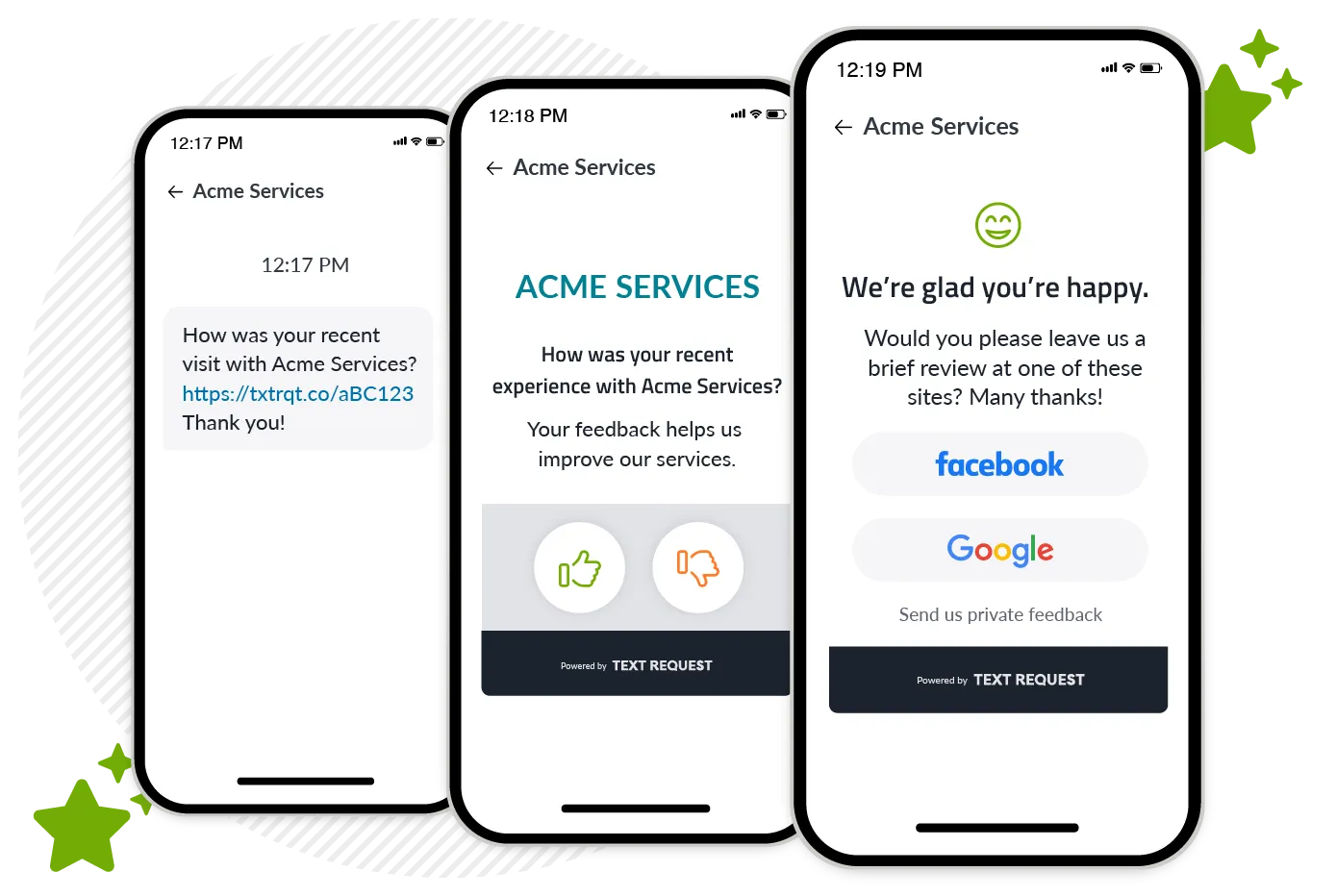Insight
Online Reviews: The Ultimate Guide to Review Management
Online reviews are the most important tool your business has for managing your reputation—and winning customers.
There's a direct line between earning online reviews and improving your Google search results, which brings in new customers. We want to help you do all of that. This guide covers every aspect of review management, from earning online reviews to managing your review profiles and more, so you can get more reviews and win more customers.
What are online reviews?
Online reviews are public feedback provided by customers about a product, service, or business. Consumers use this public feedback to decide if a business is reputable enough to work with, or if a product is worth buying. Online reviews are usually written, but video reviews are increasingly common.
Online reviews can live anywhere, including on your website, but are most popularly hosted on review websites like Google, Facebook, Amazon, Angi, Yelp, G2, and Glassdoor, to name a few.
Why are online reviews important?
Reviews are the #1 way potential buyers decide whether to buy a product or work with a particular business. Positive reviews tell people they can expect a solid experience, while negative reviews tell them to stay away.
You want mostly positive reviews, but a few neutral or negative reviews sprinkled in can actually help your cause. More on that later.
Advertisements and other marketing or sales efforts may grab attention, but it's your customer reviews that will build trust and confidence with new buyers. That's absolutely critical to bringing in new customers.
How do online reviews affect SEO and search results?
Online reviews are a key ranking factor in search results, particularly for local businesses. The more reviews you have, the more your search engine optimization (or SEO) is positively impacted. That means more people will find your business, because you show up at the top of their search results.
What online review factors affect SEO?
Online reviews, especially Google reviews, dictate where you rank in Google search results, but it’s not enough to just have reviews. Google wants to show the most relevant and helpful search results, and they use several online review factors to judge that, including:
Count—How many total reviews you have
Recency—How new or old those reviews are (new is better)
Frequency—How often you’re getting new reviews
Star Rating—The rating of your reviews (positive vs. negative)
Authority—The number of platforms you have reviews on
All of this affects where you rank in Google search results, and where you show up in Google Map Packs (more details in the next section).
This is also why getting online reviews needs to be a regular part of your marketing strategy and customer communications. A one-time push for reviews won’t help you much.
How do online reviews affect your Google Map Pack ranking?
A Google Map Pack is a set of three businesses that Google Maps features at the top of searches. These businesses naturally get a ton of traffic, because they’re the first thing consumers see (after ads).
The more Google reviews you have (and the better those reviews are) the higher your chance of appearing in these coveted Map Packs, and the more customers you’ll inevitably get. That’s why review management is vital to beating competitors. You want your business showing up at the top, not theirs.
What is Review Management?
Review management is the process of monitoring and managing online reviews about your business across various websites and platforms. The goal of review management is to encourage, understand, and influence your customer reviews, so that you’re more appealing to potential customers.
Why does review management matter?
Review management matters, because what others say about their experiences working with you matters. It has a major impact on whether and how much new customers buy from you. You need to be in tune with the reviews you’re getting, and respond to that feedback.
Thank customers who sing your praises, use critical feedback to improve, gently correct those who say outlandish things (more on that below), and leverage online reviews as a tool to show how great you are to work with.
What is reputation management?
Reputation management is the process of monitoring, protecting, and improving your reputation, both offline and online. You may hear the terms "reputation management" and "review management" used interchangeably, but they are two different things.
Review management is one piece of reputation management. Reputation management also includes:
Monitoring social media to see what people are saying about you and your industry
PR and market sentiment analysis
Controlling your brand messaging and positioning
All of these things contribute to your audience seeing you in a positive way—and thus directly tie back to your reputation. So reputation is different from reviews, and reputation is a much bigger thing to manage. This guide is focused on review management specifically.
How do you get more online reviews?
The easiest way to get more online reviews is to just ask customers for them directly. Regardless of the channel you use to ask, here are three key steps to making the process simple and approachable for customers.
1. Track when new customers start working with you.
The Techie Way
Customer relationship management (CRM) software takes all the work out of remembering how long a customer has been with you. We personally love using HubSpot to track the lifespan of our customers. Point of sale systems (POS), like Square, can also help you keep track of sales dates, so you can reference them before you ask for a review.
Any customer database for your industry will get the job done—but we do have integrations with platforms like HubSpot, among others, so you can set up text message triggers to ask for a review once enough time has passed.
The Simple Way
Don't have tracking software? Not a problem. Simply add a “first purchase date” field on your contact spreadsheet or revisit your calendar of client meetings. That’s the easiest way to keep track of how long people have been working with you.
2. Wait for the right amount of time to pass.
The best time to ask for a review is after enough time has passed for the customer to get value from your product or service, but not so much time that they’ve forgotten about the experience. This will vary from industry to industry. Here are a few examples based on ones we work with:
Service-based — Catch the customer while the service is still fresh on their mind, but also far enough out that they've experienced value (for example, a day or two after a pest control customer has had a chance to enjoy their mosquito-free lawn)
Product-based — Similar to services, wait until the customer has had enough time using the product, but not so long that they’ve forgotten about it (you may want your review link to point to a specific product page in this case)
Retail — After the unboxing, or day after purchase
Contractors — Right after the job’s done
Consultants — A few months, or longer, into working with you, once they’ve had a chance to see results
Healthcare — The day after a visit, a week after a minor procedure, or after the recovery period
Keep track of who has clicked on your review links and actually left you reviews, and follow-up with those who haven’t, using our Review Management platform. You can even see which days are best for getting reviews.
3. Ask directly and plainly for the review.
Don’t beat around the bush or write a thousand-word essay. Customers respond to review requests that are short, sweet, and to the point.
“Hey [Name], how’d we do today? [link] Thanks for sharing!”
The easier it is for customers to find the link and leave the review, the more likely they are to write a great review. That includes showing them exactly where they need to leave their feedback.
Our Review Management feature gives you the power to add your review links to any message, plus customize and automate your reminder and thank you messages. We’ll cover how to use it below.
How to Get More Online Reviews with Text Request
There are three basic steps to get more reviews using Text Request's review management software:
Connect your Google and/or Facebook business pages to Text Request
Create a review “campaign”
Start sending your custom review links
We’re breaking down each of those steps below.
Why use text messaging to request reviews?
More people see and engage with text messages than phone calls and emails. In fact, 70% of people say texting is the fastest way to reach them, and virtually every text is read, while even the best email engagement rates are 50-70% lower.
It’s not that email is bad, per se, it’s just that you will reach so many more of your customers by texting, and reach them much faster. That gives you significantly more opportunities to earn online reviews and get ahead of competitors.
Plus, a texting platform, like Text Request, makes it easy to manage, reply to, and track all of this.
How do you connect review platforms to Text Request?
First you need a Text Request account with the Reviews add-on. If you don’t have one, you can sign up here. From there, it’s simple to connect either your Google business profile or your Facebook business profile to Text Request.
An administrator on both the review platform and Text Request can connect the two platforms. From inside Text Request, go to Reviews >> Settings, and connect a platform.
You can also connect different business location pages to different Text Request dashboards, as applicable, so you can earn reviews for each of your locations.
After you connect your review platforms, you can create a “campaign” and start sending text messages with review links that automatically take customers to your Google My Business or Facebook reviews page.
How do you create a review campaign?
A Text Request review “campaign” gives you a unique link that enables customers to leave you a review on Google, on Facebook, or to send you private feedback.
You can also add an automated reminder message to each campaign, which will send to people who didn’t leave a review the first time you asked, and a thank you message, which will send to those who do leave you a review.
You’re able to create multiple review campaigns, for things like:
Specific review platforms (such as a campaign just to get more Google reviews)
New products or services
Events
Tracking individual rep performance
Once the campaign is created, you can start adding your review links to text messages.
How do you send a text with your review link?
When composing an individual message, click the star icon, and choose the campaign link you want to send. Review request links are unique to every recipient, so you can track the customer’s specific stats, including whether or not they clicked the link.
This unique review link also makes it possible to automatically send:
Reminder texts, if the customer forgets to open the link
Thank you texts, for when the customer leaves a review
We even have branding options to customize the look of the webpage customers see after they click the link (see graphic above). All of this is customizable within each campaign.
How to Track the Success of Your Text Request Review Campaigns
You need to have a goal in mind before you can track your success, like earning 20 reviews per location or on a certain platform. Then monitor the things that are most important to your review campaign, including the amount of:
Review requests sent
Review link clicks
Good reviews vs negative reviews
You can view all of this and more inside your account, see what's working, and make adjustments as you go.
Should your business respond to online reviews?
Absolutely, you should respond to online reviews. Responding to reviews shows you care about what your customers have to say, and that you’re actively managing your reviews. That speaks volumes to the consumers who are considering using you, plus contributes to a positive online reputation.
Related: Responding to Online Reviews: The Complete Guide
How should you handle negative reviews?
First things first—don’t panic. Negative reviews are not the end of the world for your business. In fact, customers are actually hesitant to work with businesses that only have positive reviews, because it’s more realistic for there to be at least a few bad ones. Nobody’s perfect.
Negative reviews also give you an opportunity to respond professionally to critical feedback and impress onlookers. Most people can tell if the negative reviewer is full of it or in the wrong, and you get to look like the bigger person when you respond calmly.
Below are three steps to responding to negative feedback.
1. Check to see if the review is fake.
Fake reviews will usually include typos, multiple exclamation points, use of all CAPS, bizarre usernames, factual inconsistencies, or details that don’t relate to your business or industry. Most platforms offer the option to report these reviews, but most consumers can also recognize when reviews are fake.
2. Determine if the problem is legit.
If the review isn’t fake, and the customer’s problem is legitimate, welcome the feedback. Let the customer know you’re working to solve the problem, and what steps you’re taking to do it, so onlookers can see your dedication to making improvements. Compensate any bad customer experiences if possible.
3. Gently correct misinformation.
If the review isn’t fake, but the customer’s problem isn’t legitimate, gently correct any misinformation. Sometimes reviewers don't do their research to fully understand what your product does, or expect you to have a service or feature you don’t offer. Sometimes people are just mad at the world and need an outlet.
Stay positive, direct the angry reviewer to the next best option you can provide, but don’t linger or escalate the situation. The worst thing you can do is take a review personally and attack the reviewer.
Remember that you are always representing your brand, not an individual employee. Staying calm, even if you feel the reviewer doesn’t deserve it, will always be the best look for your business.
How can you get buy-in from your supervisors to prioritize online reviews?
Maybe you're excited to start getting more reviews—you see how important this is to winning new business—but your boss doesn't "get it" yet.
Here’s our 5-step framework for getting buy-in from your business owner or supervisor on why investing in a review management tool is worth it for earning more reviews. We can’t promise you’ll win the argument, but this works great for us and for others.
1. Define your goal.
Your business wants to draw in more customers. More reviews leads to exactly that, because they help you rank higher in search results and show customers how great you are.
2. Illustrate the problem.
You don’t have an established process for gathering and monitoring reviews, and you don’t want to create one that is cumbersome for your team. Your competitors may also have more reviews and thus be winning more business. Ouch.
3. Present your solution.
A text message-based review management tool is simple, efficient, and easy to rollout across your entire team. You can use it to manage reviews for multiple locations and track feedback ongoing.
4. Show how to implement it, including costs and timeline estimates.
Your supervisor will want to see how the SMS review process works, along with how easy it’ll be for your team to adopt the review management software. Timeline to start, projected results, costs, and risks will also need to be laid out.
The easiest way to get a timeline and estimate is by talking through your situation with our team or scheduling a demo.
5. Estimate the return on investment, and any additional benefits.
About 55% of clicks go to the top three results Google searches. Research how many people are searching for products or services like yours. Then do some math on how many reviews it would take to get to the top of search results, plus how much more traffic you would have coming into your site.
Start Increasing Your Online Reviews with Text Request
Text Request offers a complete messaging platform to request and manage online reviews, and anything else you’d want to text for. Our team of experts is also here to help you get started and answer any questions you may have. To learn more about using Text Request for reviews, contact us or visit our Reviews page.
Google Review FAQs
How to create a Google Business page?
View our complete guide to create your Google Business page.
How to get your Google reviews link?
To get your Google reviews link:
Navigate to your Google Business listing
Click on your reviews
Click the blue “Get more reviews” button
Copy your Google reviews link
How to find my Google reviews?
To find Google reviews for your business, navigate to your Google Business listing. Be sure you are signed into your Google account. Click the “Read Reviews” icon, or on the number of reviews noted beside your star rating. Your reviews will pop up on the screen.
How long do Google reviews take to post?
Google reviews are typically published immediately. There may be a delay of a few minutes to a few hours, but in most cases, new reviews are published immediately.
How to buy Google reviews?
You should never buy Google reviews. Do not incentivize those who have not worked with your business to leave your business a review, nor to leave other organizations reviews. That’s deceiving Google and consumers, and it’s against Google’s terms of use. If you are caught buying reviews, your business will be blacklisted.
How to delete a Google review?
To delete a Google review, you must prove that the review is fake, spam, or intentional and unjustified defamation. If this is the case, you can report the review for Google to determine whether it’s allowed to be there or should be removed. To report a review:
Navigate to the review in question
Click on the three black dots in the top right corner of the review
Click “Report review”
Select your reason for reporting the review
Click the “Send report” button