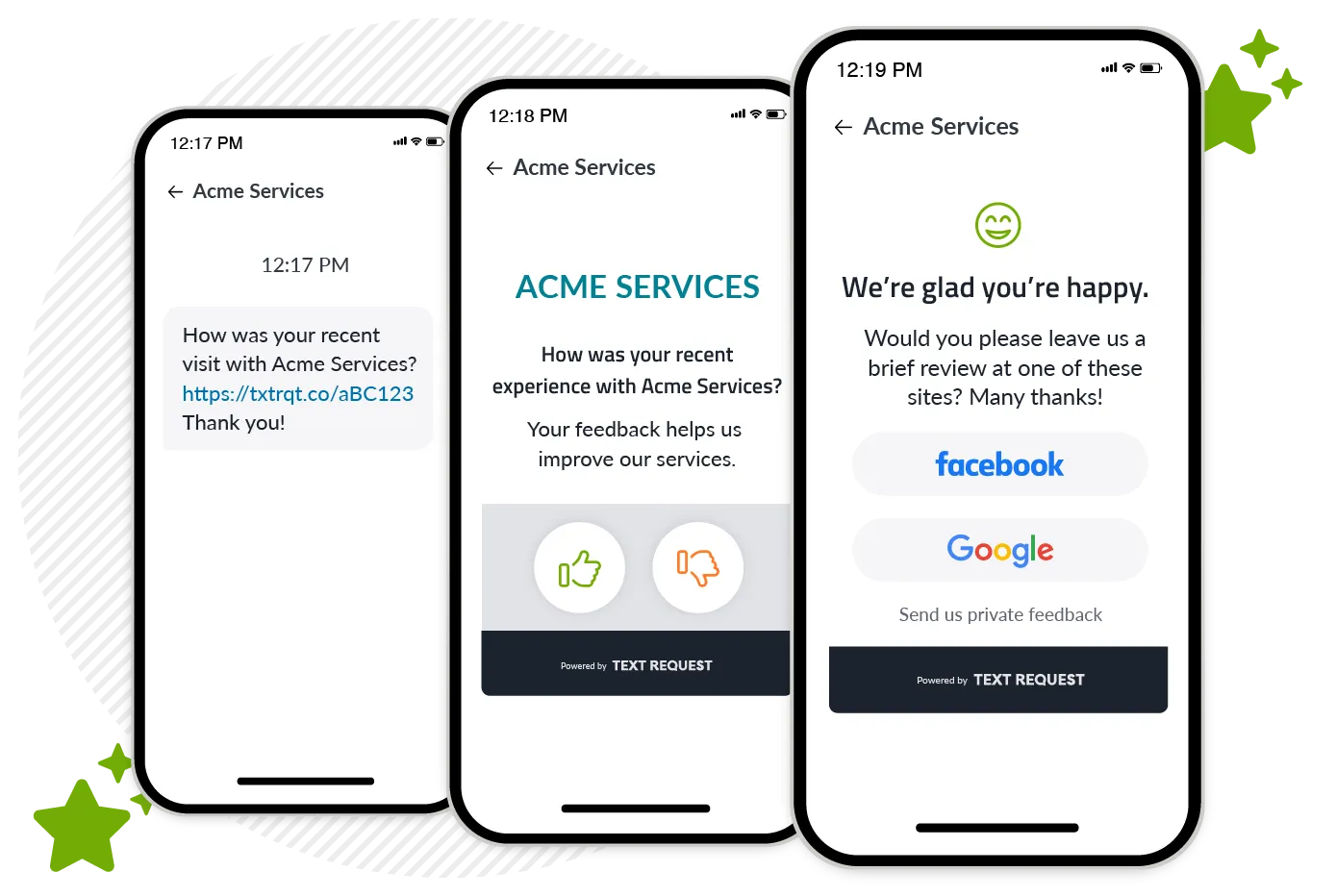Playbook
Logistics Text Messaging
Text messaging is the next tool your logistics team needs to improve dispatch, replace check-in calls, recruit drivers, and fulfill sales. Ready to see how?
The strategies we provide below apply to logistics and transportation companies of all sizes, but we do have mid-sized to large ones in mind.
5 Essentials Before Your Logistics Company Starts Texting
1. A list of customer phone numbers to contact.
You can only text customers and drivers if you have their cell phone numbers. Grab those contacts from your existing customer database and put them into a spreadsheet to upload into Text Request.
Organize this spreadsheet by:
Cell phone numbers in column A
Client names in column B
Any desired merge fields in the preceding columns (purchase order, driver name, route, etc.)
Some of your dispatchers may already communicate with customers using their personal cell phones, and you should gather those numbers from them as well. You need to own customer data, especially with how high turnover is. You don't want employees running off with your Rolodex.
Since your dispatchers have a pre-existing relationship with drivers and customers, business texting those same contacts with software, like Text Request, is compliant. Same goes for any numbers your account managers or BDRs gathered from customers.
That said, your team may still want to give drivers and customers a heads up before your company starts texting them, so they know to be on the lookout for your texts.
It's also a best practice to pull your drivers’ phone numbers and add them as contacts to Text Request. Put drivers into their own group, then you can text for them for any recruiting or schedule changes. From there, you’ll be able to quickly fill orders for your customers by adding all of your drivers to a group with the Ratecon attached.
We’ll cover how to add dispatchers to your Text Request account later, so they no longer have to use their personal devices to text drivers and customers.
2. A tech stack for tracking new customers and scheduling more services.
You have a ton of contacts you need to organize. Here are some of the tools we recommend:
Zapier—they have tons of premade Transportation Management System (TMS) workflows
Text Request has integrations with the majority of these software, so you can do things like automatically sync text conversations with your other software, or trigger SMS workflows based on actions customers take.
3. Established communication roles.
Business text messaging can strengthen many different aspects of your logistics cycle, but you need to know who all will use it and for what purpose.
That starts by assigning your teammates Text Request user permission levels that reflect the amount of responsibility they each have.
Administrator: Have access to everything and can control changes to what your account is charged. Best for C-suite, VPs, and other team leads.
Manager: Can access everything that doesn’t involve charges to your account. Best for more senior level employees, like supply or fleet managers.
Customer Service Rep (CSR): Can only send and receive messages. They cannot change settings, edit contacts, or make changes to what your account is charged. Best for junior-level coordinator, operations, sales, or call-center employees.
Note that Managers and CSRs are automatically added to just one text line at a time. We’ll talk more about adding text lines for individual departments, reps, and locations next.
4. Defining workflows to implement text messaging into later.
Knowing who does what and when is no doubt already a key priority for your supply chain—the next step is figuring out where text messaging will be implemented into your existing logistics cycle, including:
Packing requests
Loading and unloading updates
Preliminary transport
Warehousing
Insurance claims
Unloading
Handling
Delivery
ELD failures
And more
That’s a lot of different moving parts—but you can create text lines for each of them, so the individual departments and leaders of your logistics businesses have their own designated spaces for text conversations.
We recommend having one text line for each of your major departments to keep things organized.
5. Customer reviews and employee feedback to manage your online reputation.
Online reviews are how customers decide which logistic business they go with. One of the biggest mistakes you can make is not being present on review platforms and actively gathering feedback.
Likewise, drivers will also look at your ratings on Glassdoor and Indeed when they decide whether or not they want to work with you.
The more positive online reviews you have, the higher you’ll rank in search results and increase your chances of beating out competitors. Get listed on Google Business and Facebook to start, so you can connect your page to Text and Request later and earn more online reviews through text.
You can also use Text Request to send internal review links to your employees for ratings on Glassdoor and Indeed. We’ll show you how to do all that and more next.
7 Ways to Implement Texting Into Your Logistics Business
1. Capture new business and increase sales with SMS Chat.
Customers typically go with logistics companies they can quickly and easily contact—it’s how they gauge whether or not you’ll be available for timely shipment and delivery updates later. That’s why having a tool like SMS Chat on your website is so valuable.
SMS Chat is a widget that website visitors can use to start conversations with your logistics team. The business who responds first is usually who gets the account.
It’s a convenient way for potential customers to ask questions and get answers in real-time about your rates, plus see if they’re a good fit for the kind of pickup and delivery services you offer.
Businesses that have SMS Chat on their website typically see a 30-100% uptick in lead conversion—which means more overall revenue for your logistics business!
2. Schedule or rearrange deliveries as needed via text.
Changes or cancellations can happen in an instant. That’s why your communication needs to be instant too.
Mass texts give your dispatch team the power to reach all your contacts at once for things like:
New orders
Traffic updates
Weather notification
Delivery updates
Cancellations
Share direct links to schedules or receive requests for any changes, all with the power of texts. That makes keeping customers updated, plus hitting up all relevant drivers to see who's available for the load, both much simpler.
3. Stay connected with drivers.
Need to grab a driver’s attention to see where they’re at in their schedule? Locations enables you to request a driver's location through text messaging.
How does it work?
You send the location request via texted link
The driver clicks the link
The address they’re at gets sent back to you as a text
It’s that simple!
This way you can replace driver check-in calls, and in turn smoothen out dispatch updates to customers, to ultimately save everyone more time.
4. Text PDFs or images of shipping documents, claims, and proof of delivery.
It’s frustrating when you need a customer to approve or sign something before you can move on to the next step of a delivery—but you know the file or photo is just sitting unopened in their email inbox.
Texting these files as PDFs and images is a much more guaranteed way to get customers to sign or approve what you need, so you can keep things moving along, including:
Contact forms
Shipping documents
Claims
Quotes or estimates for approval
Proof of delivery
Referral forms
Getting these files in front of customers faster (and customers being able to text them back) means less bottlenecks, more orders completed, and a bump in revenue.
5. Recruit drivers and reps through text.
Scheduling recruitment interviews, onboarding, and ongoing training is difficult when your team is dispersed. Text messaging makes it simple to keep in touch with applicants both during and beyond the hiring process, including:
Confirming you received their application
Answering follow-up questions
Scheduling interviews and follow-up interviews
Next steps, including paperwork files
You can also reach your existing workers out in the field when you have new orders or need to fill an open slot quickly. Staffing and hiring are always much faster when you can reach everyone one at once with a single text.
We have pre-made text message templates for the entire recruiting and onboarding process to help you get started.
6. Increase online reviews.
Reviews determine where your logistics company ranks in Google searches, so if you aren’t gathering them ongoing, you risk not being seen by potential customers.
More reviews means higher search rankings and more customers finding you. Here’s how Reviews can help:
Connect your Google and Facebook business pages to Text Request
Insert custom reviews links into your texts asking customers for feedback
Monitor and respond to oncoming reviews from inside Text Request
Filter out lackluster experiences to handle privately
Text messaging is the fastest way to reach customers for feedback on your delivery and service, and our Reviews feature gives you one place to manage your review campaign efforts.
7. Text invoice requests and reminders.
Don’t lose valuable time chasing people down for payments. Give your logistics business one, secure place to:
Send a formal estimate as PDF
Create SMS payment requests for installments
Track and process transactions
View and download payment request histories
Send payment reminders
With Payments, customers reply to your SMS payment requests with a confirmation code to pay. First timers are then prompted to put their debit or credit card on file, so the payments process is even smoother the next time.
Make your payment process painless and quick, so you can stay focused on other aspects of your supply chain.
Give Your Logistics Team One Place to Manage all Your Text Conversations
You already advertise your business phone number everywhere. Making it textable saves you the hassle of updating all your current marketing collateral with a new number.
Text Request not only makes your current phone number textable, we also provide ongoing training and support for your managers, dispatchers, and coordinators who use it to text message. Our team of experts is here to help you get started and provide the best text messaging experience possible for your logistics team.