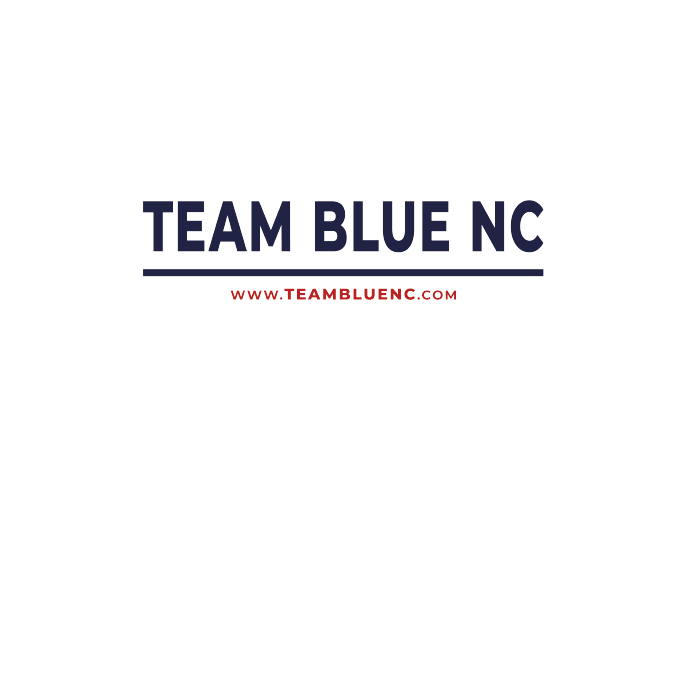Playbook
Political Text Messaging
Text messages have a major impact on voter outreach—from local school board elections, to presidential races, and everything between.
That’s why we’ve put together this political text messaging playbook for you. It’s meant to teach you what a Peer to Peer campaign is, plus how to create and manage one.
This guide applies to campaigns of all sizes—but we do have candidates running for a state or federal race, like a governor seat or senate position, in mind.
Campaign Essentials Before You Start Texting
1. Get Verified and Registered
This is mandatory and requires multiple steps—but don’t worry. We’re going to walk you through each one. The end result will be that your campaign’s messages actually get delivered, which is a must for your success.
First things first, your organization or federal race must use Campaign Verify to obtain a token of approval. Federal campaigns will have a different process for this than state and local campaigns.
Federal campaigns need to register with the Federal Election Commission (FEC), then submit their FEC ID, campaign address, and contact information to Campaign Verify.
State, local, and tribal campaigns will need to submit a URL from their election authority, which contains their filing record, including a postal address, and optional email address.
Verification for either type of campaign costs $95.00 per verification and lasts for a 2-year election cycle. For example, all tokens issued in 2021 will be valid through January 31, 2023.
Getting your campaign verified means two things:
Your campaigns is in fact who you say you are
It signals to The Campaign Registry carriers and service providers that your messages don’t need to be filtered
Here’s what the verification process looks like step by step:
Submission: After submission, a Campaign Verify staffer examines the verification request. Approval will take no more than two business days.
Approval and PIN: Once approved, a PIN will be sent via email or USPS.
Submit PIN: Once you receive a PIN code, log in to Campaign Verify, using the same email account you used to send the submission, and enter the PIN code.
Authentication Token: After the correct PIN code has been entered, the submission will be verified. You can now generate a unique Authentication Token to send to your texting provider, which will then be submitted to The Campaign Registry to unlock Political 10DLC messaging and throughputs.
Once you have your verification token, you’ll use it to register with The Campaign Registry through your texting provider. T-Mobile and AT&T require political entities utilizing 10DLC messaging to register their brand and obtain a verification token via Campaign Verify. This is mandatory, since unverified numbers will have their messages filtered at a higher rate.
We’ll take your Campaign Verify token and register your campaign for your. Multiple campaigns can be registered, but remember that each one will receive that individual $95.00 verification fee.
It will take at least a week to set up a campaign for texting, so plan ahead. There will also be small additional fees from mobile carriers and Campaign Verify to register your number.
The end result will be:
Your messages will get delivered
Faster sending and higher throughput
Voters will get messages they care about and trust
All of these are an absolute must for your campaign, before you can move on to implementing text messaging.
2. Find Contacts and Better Contact Info
Most of the campaigns we’ve worked with use one of these sources to gather voter data, but there are dozens more:
L2 Data: Regularly refreshes voter files with fresh county data, information on address changes, and updated telephone numbers.
VoteBuilder: A voter database specifically designed for the Democratic party—we have an integration with them that allows you to view your existing VoteBuilder lists inside Text Request and build new Peer to Peer campaigns from them.
Crimson: A campaign manager and contact organizer preferred by Republicans.
NationBuilder: Gathers voter files from across the country and regularly updates the information to include current voter registration and recent elections.
Ideally you want a system that updates voter data every month, especially if you’re campaigning in a low-income area where voters regularly change their numbers.
10 Steps to Creating Successful Peer to Peer Campaigns
You’re registered and have your contacts. Awesome! Now you need to start sending messages.
Enter Peer to Peer Texting (P2P).
All "Peer to Peer" really means is that you’re sending messages one at a time to people vs. one message to multiple people. This is important for SMS compliance, because most likely people have not reached out to you for consent before you message them. Technically Peer to Peer is really Application to Peer texting (A2P) for this reason, but we call it Peer to Peer for the sentiment that any responses to your campaign’s messages will become one-on-one conversations.
All of this is compliant, as long as you’re only texting contacts for non-commercial and nonprofit purposes, including:
Only focusing on sharing your campaign’s message
Only asking open-ended questions, like: “Would you be interested in attending a rally?”
Not immediately asking for donations
Not re-messaging any voters who asked to opt-out of your texts
Make sense?
Let’s move on to setting up your Peer to Peer texting, so you can start pressing send.
1. Set up Peer to Peer in Your Text Request Account
A standard Text Request account does not come with Peer to Peer texting enabled, because it’s a premium feature that has special pricing associated with it. Peer to Peer has a one-time setup fee of $49. You can buy buckets of texts that never expire, starting at 5¢ per text, and there are no contracts or monthly fees.
Once you sign up here, we’ll take your Campaign Verify token and register your campaign for you. Multiple campaigns can be registered, but remember that each one will receive that individual $95.00 verification fee.
2. Add Users
The next step will be adding the staffers and volunteers who will send messages from your account.
You can add as many users to your account as you want, at no extra charge. Here’s a list of the permission levels you can put these users in, and who we recommend for them:
Administrator — Have access to everything and can control changes to what your account is charged (e.g. plan upgrades, additional dashboards, keywords). The user who purchased your account is an Administrator by default. Only high-level staffers in your campaign should be administrators.
Manager — Can access everything that doesn’t involve charges to your account. This is the default permissions level for all added users, though it can be changed as needed. We recommend it for mid-level staffers and volunteers.
Customer Service Representative (CSR) — Have “safe” access to Text Request. They cannot change settings, edit contacts, or make changes to what your account is charged. This is the perfect user permission level for low-level volunteers.
Once you have your desired amount of users, you’re ready to start sending messages.
3. Compose a Campaign
Every Peer to Peer message you send will be saved as a new campaign. You’ll give these campaigns a name to help you identify them, then move on to composing the message you want to send.
Pay attention to the character counter under your message box while creating your message. It will show you the number of texts the message will count as. This number is per recipient, so if your message counts as two texts, and you send it to 1,000 recipients, that would be 2,000 texts toward your usage.
Every time you text a contact, an opt-out notice will automatically be attached to the end of the message. This notice is STOP2END and is 10 characters long. So, it will add 10 characters to your overall message—which can be 160 characters before it counts as a second text. That means you need to keep the rest of your message at 150 characters, if you only want to send one text.
Once you’ve typed out the message you want to send, you can also choose to attach an image to your message—which we’ll talk about how to best format a little later—or schedule your message for a future time.
Note that the scheduled time represents when your message will start sending. The actual delivery time will depend on your send rate, which varies by the amount of contacts receiving your message.
Now let’s talk about uploading the contacts you’ll send these messages to.
4. Upload Contacts
You have two options when selecting who you want to send your campaign to:
1. “I only need phone numbers imported” — This option allows you to upload a CSV, XLSX, or TXT file in any format. Or you can paste in any amount of data from your clipboard, and we’ll identify all the textable phone numbers.
2. “I need both phone numbers and names imported” — This option allows you to import a CSV list of numbers and names. It must be formatted in a specific way to work though, including:
Phone numbers in left most column
Names in the second column
No data in any other columns
No header row
No commas in phone numbers or names
A final big tip—include your own cell number at the end of your list, so you can test your campaign by sending it to yourself.
5. Press Send as Many Times as You Need
And we mean literally hit send next to each and every contact in your list. Once you compose your campaign and upload your contacts, that’s all you have to do. You can click through all of them, and it’s perfectly compliant—as long as you opt-out the contacts who wish to be opted out.
Your send rate will depend on how many distributing numbers you have set up, but over 1,000,000 messages per hour is pretty standard.
We can also always work directly with you to achieve the necessary send rate. Just reach out and let us know how many contacts you need to text and your time constraints.
6. Manage Opt-outs
Let’s be real—most of your messages are unsolicited, and a large number of recipients will opt out of them. Your job is to keep your campaign’s reputation safe by opting out those contacts, so you don’t keep annoying them.
Our A.I. sentiment analysis will help you with this. It automatically removes a contact if they respond to your messages with profanity—or any other strong indicators that they don’t want to be messaged again. This saves you time, cuts out contacts who aren’t within your target audience, and protects your staffers from getting overwhelmed with nasty responses.
Opt-out messages where contacts say “STOP” will be automatic—but for the best results, you’ll also want to manually gauge contact sentiment toward your message.
Text messaging works best as a way to provide information on how and where to vote for people within your party, as opposed to trying to get people to change their opinion. Getting those uninterested contacts out of your contact list will help you focus on the ones that matter most.
7. Handle Conversations
Your campaign is about more than just talking at potential voters. You want to respond when they engage with you, and foster positive relationships via SMS that they take with them to the voting booth.
Any voter responses will come back into your account for staffers to respond to. Templates make it easy to keep all your responses to common questions consistent across your campaign team, plus saves you from having to type them out each time.
8. Get the Most Out of Message Analytics
It’s one thing having the power to send thousands of messages to potential voters—but you can take it to an even higher level when you can successfully gauge which messages have the most impact on your audience.
We have three types of analytics you can use to track which messages are getting the most engagement:
Delivery Stats: How many of your messages got sent and how many were delivered
User Response: A snapshot of how recipients engaged with your message, including a breakdown of all the responses and opt-outs your message received in contrast to how many were delivered overall
Sentiment Analysis: Scores all replies from 0–100 based on negative vs. positive responses
These tools will help you make informed decisions on how to adjust your campaigns.
9. Include Images and Videos
Multimedia content helps you grab and keep voters’ attention for longer.
That said, you need to make sure these files are properly formatted and sized, so your messages look professional and you make a solid impression.
Image files need to be JPGs, PNGs, or GIFs to play nice over text. Videos should be under at least 30 seconds, so they don’t get compressed funky by your phone carrier.
Anything above 5 mb will lose quality, so only send media that is below that size. Sticking with links and images will be your best bet.
10. Send and Track Links
Whether it’s to your campaign’s social media pages or an event, you need a link shortener that makes it easy to manage all the places you need to channel voters to.
Text Request has a link shortener that is specialty made to not trigger carrier filters, plus track which contacts are using them.
Voters who are invested in your campaign want to receive links to volunteer signups, rally registrations, or infographics with positive data. So having a way to successfully do that will make both your lives easier.
Now that you’ve got the basics of what all your campaign needs to successfully text, let’s move on to the kinds of messages you can send to make the most impact.
5 Ways You Can Engage Potential Voters With Texts
1. Start Conversations
People want to communicate with candidates and see what your campaign’s plan is. Text messaging is backed by research as the best way to create that engagement. So use it to win your campaign!
Reach out to voters in your district both within your base and who are still on the fence to make the most impact. You can create an unlimited amount of templates and text campaigns to address both groups of people, but in a way that keeps things consistent.
If you’re targeting voters who are on the fence, you can text them things like infographics and links to stats they can review.
Send the content you need to start valuable conversations.
2. Poll Your Audience and Conduct Research
There’s a ton of time between the start of your campaign and election day. Advocacy groups regularly use this time to gather data for polls and research, and your campaign can do the same using text messaging.
Voters can use keywords to opt in for these kinds of surveys. For example, a voter who is interested in participating could text “POLL” or “SURVEY,” and they’ll automatically be placed into a group you know you can reach out to for those related things.
3. Share Event Registrations and Reminders
You need people to show up to your candidate’s events. Beefing up your campaign’s SMS marketing strategy will mean giving voters regular updates on town hall meetings, city council meetings, and other events where they can see your candidate in action.
Keywords will once again be useful here for giving voters a way to subscribe for updates, including:
Where the event is taking place
How to register
What they can expect to take away from it
What they can do to help promote the event and candidate (share on social media, rep special swag, etc.)
We have pre-made text message templates specifically for events.
4. Send Donations and Fundraising Requests
Have last minute SMS donation or fundraising goals? We’ve got a Payments feature to help with that.
These efforts can be ongoing or last minute—like if your campaign needs to hit a deadline, or an opposing candidate did something to incite your party to take action.
Keep your messaging casual, and let voters choose how much they want to donate. They’re more likely to take action if your request is laid back vs. demanding—so offer a goal your campaign is trying to hit, rather than a set amount you want each voter to give.
Thank the contacts who do donate, then move them into a group you can revisit later for more fundraising.
Sound familiar to what your campaign was already doing via email? It is, only you’re going to see way more responses in a shorter amount of time.
5. Remind Voters to GOTV
Even your best voters have a million reasons they could miss getting to the polls. You’ve been engaging with them since the start of the campaign—now it’s time to send them to the home stretch with a final reminder to get out and vote.
These reminders could be for the day of early voting, or for when polls officially open on election day. The point is that you give people the nudge to GOTV, plus all the information they need to do it successfully, including:
A link that helps the voter find the polling places closest to them
What the voter needs to bring to the booth, including voter I.D. requirements
A final reminder of who they should vote for and why
Reminders on where and how to early vote
Reminders that voting by mail is an option, plus instructions on how
You can schedule these messages in advance, so everything is set up and ready to go ahead of time. Just remember to stop texting any contacts who have voted, so you don’t hurt your reputation with them.
Sound like the best way for your campaign to make the biggest impact?
That’s because it is.
Peer to Peer texting is the most cost-effective way to have 1:1 conversations at scale, reach up to a million voters an hour, plus get responses from engaged voters within seconds.