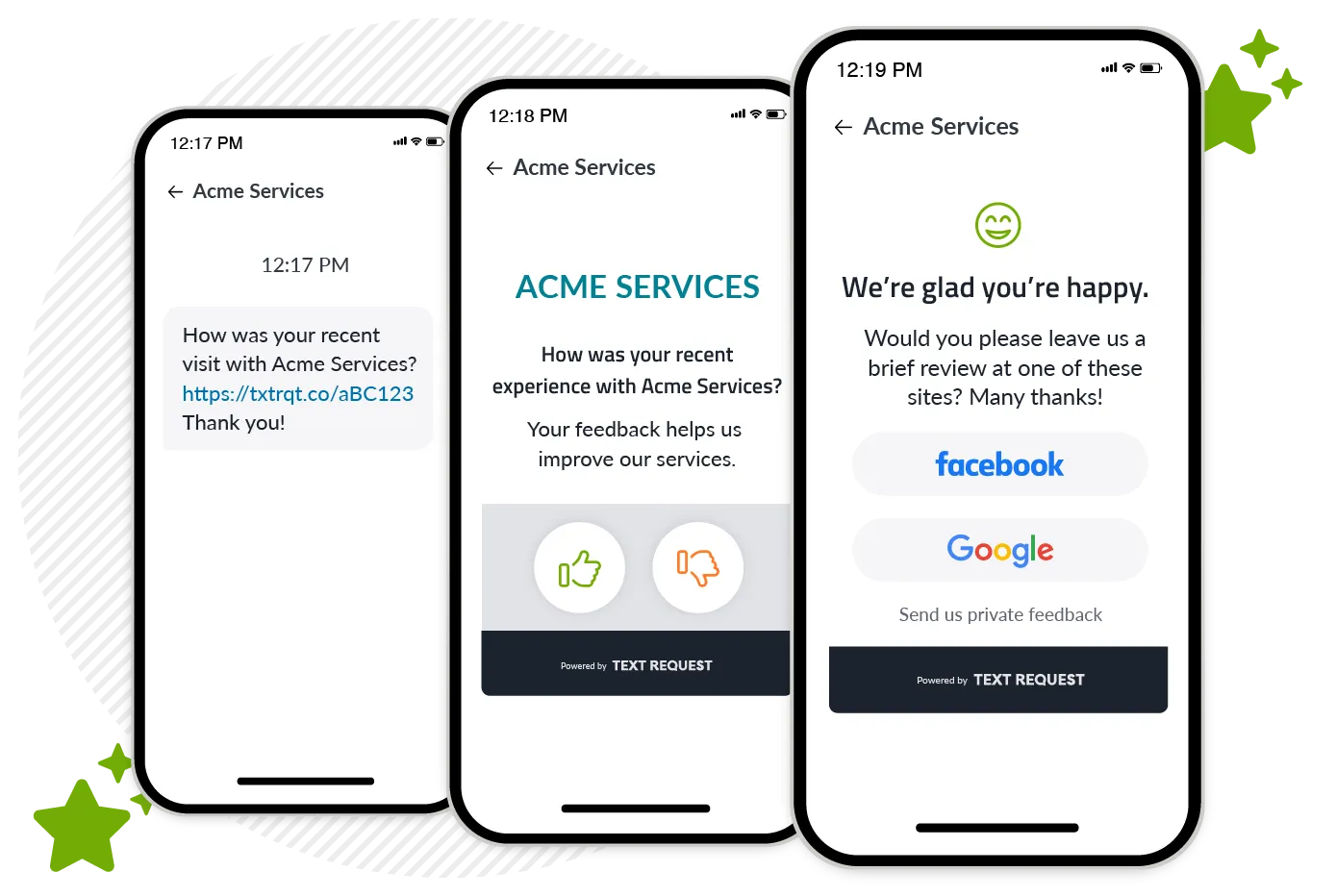Playbook
Staffing and Recruiting Playbook
Text messaging helps you lock in quality job candidates, fill temp positions, and successfully onboard new employees. Here’s how.
We've got tips, best practices, and step-by-step instructions for:
Staffing agencies trying to fill jobs ASAP
Recruiting firms trying to find top talent
Internal HR teams working to hire and onboard new employees
Our advice below can apply to teams of all sizes, but we do have small to mid-sized ones in mind.
3 Essentials Before Your Start Text Messaging Job Applicants
1. A list of job candidates to text message.
Collecting candidate phone numbers is most likely already a part of your hiring process. If not, all it takes is adding a section for phone numbers on your website and job candidate forms.
If you’re in staffing, some of your agents may already communicate with job candidates using their personal cell phones, and you should gather those phone numbers from them. You want the company to have the info anyway, not just the individual agent.
We’ll cover how to add recruiters or agents to your Text Request account later, so they no longer have to use their personal devices to text job candidates.
2. A tech stack to smoothly move candidates through the hiring process.
You have a ton of contacts you need to organize. Here are some of the tools we recommend:
Text Request has integrations with the majority of these software, so you can do things like send a follow-up text whenever someone fills out an application form.
3. A listing on a review platform.
Plain and simple, people are going to look at your online reviews before deciding to work with you. This is true whether it’s potential employees looking to interview with your internal HR team, a business looking to hire your staffing agency, or job candidates contemplating whether or not to send your recruiters their application.
The more positive online reviews you have, the higher you’ll rank in search results and increase your chances of being seen by more potential clients or job candidates.
We recommend getting listed on Google Business or Facebook to start, so you can connect your review pages to Text Request and start earning more online reviews through text.
5 SMS Tools to Boost Your Agency or HR Team
1. Capture website traffic with SMS Chat.
You put a ton of effort into driving traffic to your website. SMS Chat is a widget that job candidates can use to start text conversations about finding new roles, or businesses can use it to ask about your rates.
It essentially gets your website visitors to take a desired action, like:
Scheduling a call
Filling out an application form
Reaching out with initial questions
The faster folks can get in touch with you, the more likely you are to win them over a competitor.
2. Promote new job openings with keywords.
Your recruiting or staffing agency is only as good as the job candidates in your contact lists. It’s also helpful for internal HR teams whenever new roles open up. So how do you consistently add potential job candidates to your contact list?
Promote keywords that people can text message you to receive updates about new roles. You can advertise these keywords on your website, ads, social media, and more with a message like:
“Text JOB to start looking at opportunities with one of our recruiters today!”
Or.
“Text WORK to receive updates whenever new roles at [business name] open up.”
Or even.
“Text TEMP to get alerts whenever new positions are available.”
People who’ve opted in to receive these updates will be added to keyword groups that you can text again and again as needed.
3. Increase your business’s search ranking with Reviews.
You won’t show up in search results for “best recruiters” or “best places to work” without Google reviews. Gathering reviews ongoing is a must if you’re going to draw in new manpower.
Text messaging can help, and here’s how:
Connect your Google Business and Facebook page to Text Request
Insert custom reviews links into your texts asking for reviews
Monitor and respond to oncoming reviews from inside Text Request
Create unique review links for different situations—like one for business clients and one for employees you placed
This helps your brand stand out to the people searching for your services—and that's huge. Text messaging is the fastest way to reach your contact list for those reviews, and Text Request gives you one place to manage them.
4. Lock in new leads and candidates with autoresponses.
People typically search for opportunities when they're not at work, which usually means they're reaching out to you in the evenings and weekends. You want those texts to go to a business line, instead of your recruiters’ or HR team’s personal cells, for both work-life balance and record-keeping reasons.
Autoresponses are a great way to send responses after hours, while keeping business and personal communications separate. It’s an automatic reply to all inbound messages during a custom time period that lets people know you’ve received their message and you’ll get back to them shortly.
This keeps job candidates hooked with immediate responses.
5. Make your current number textable.
People want to text you, and there's a chance they're already trying to text your business line.
You already advertise your phone number everywhere. Making it textable saves you the hassle of updating all your current marketing collateral with a new number. This also makes things simple for job candidates too—it's one number to text or call, they don't have to worry about your business line and your personal cell.
Manage multiple text lines under one account, like one for each recruiting agent, or one for your HR team. The key thing is no more personal phones, and all the messages during your hiring process will be saved and protected in one platform!
7 Ways to Streamline Your Hiring Process with SMS
1. Reach all applicants at once with mass texts.
Instead of individually calling candidates, you can text them information about a job instead. Mass texts give you the power to reach every job candidate in your database instantly.
This way you don’t miss anyone, and if the candidates are actually interested, they can give you a call back. This process is significantly faster than phoning each candidate individually.
Text Request gives you the power to track link open rates across mass texts, so you can see if applicants are engaging with the opportunities you share.
2. Receive instant notifications when candidates have questions or submit applications.
See applicants’ texts immediately, whether you’re:
Browsing the web with our Chrome extension
Away from your desk with our mobile app
This ensures your team consistently locks in quality candidates, no matter where they’re doing work.
3. Schedule interview reminders in advance.
When your potential new hire looks good, your agency or HR team does too. Help your job candidates be as prepared as possible for interviews and other important conversations by texting them reminders and quick tips.
Scheduled Messages let you type a message now, and schedule it to send at a later time or date. You can schedule both individual and group messaging in advance, which comes in handy for one-on-one check-ins or mass reminders to a group of applicants.
4. Personalize outreach with merge fields.
Remembering every detail about every job candidate you work with isn’t feasible. The key is to consistently document personal details about job candidates, so you can then easily refer back to and insert them into new merge fields.
Merge fields can personalize your text messages with things like:
First names
Previously established pain points
Desired roles
Previously mentioned experience
And more
Personalized texts boost client satisfaction while simultaneously encouraging them to take action when you reach out—plus it makes your job easier.
5. Simplify common communications with templates.
You probably spend a lot of your time answering the same questions again and again. So why not create templates you can re-use? That'll save you time and headaches.
Premade text templates can exponentially speed up back-and-forth conversations with job seekers. That way your team can have consistent answers, plus get back to other tasks faster.
We have a pre-made list of hiring and staffing text message templates to help you get started!
6. Group job candidates by their qualifications or industry.
Organized data is powerful data. Split contacts into whatever categories make sense for your business so you can quickly and easily reach the right people later.
Groups are contacts lists you can send targeted text messages to. Text Request allows you to create as many Groups containing as many contacts as you need. These Groups could be organized by:
Industry or department they applied for
Experience level
Locations
And more
Having contacts ready to go in these Groups makes it easier to send mass texts for job openings later.
7. Share helpful onboarding files with MMS.
Congrats—you’ve helped your job candidate reach the last stage of the hiring process!
Make their onboarding smooth by texting any final PDFs they might need with MMS messaging, including:
Tax forms
Benefits package
Employee handbook
And more
Texting onboarding materials as PDFs will preemptively answer any questions new hires have. That makes both of you look good! If you’re an agency, you could also send PDFs of contracts or resumes to your business clients.
Everyone is good to go this way!
Implement Text Messaging Into Your Hiring Process
Text Request not only makes your current phone number textable, we also provide ongoing training and support for your recruiters or HR team who use it to text message. Our team of experts is here to help you get started and provide the best text messaging experience possible to help you lock in more quality candidates.