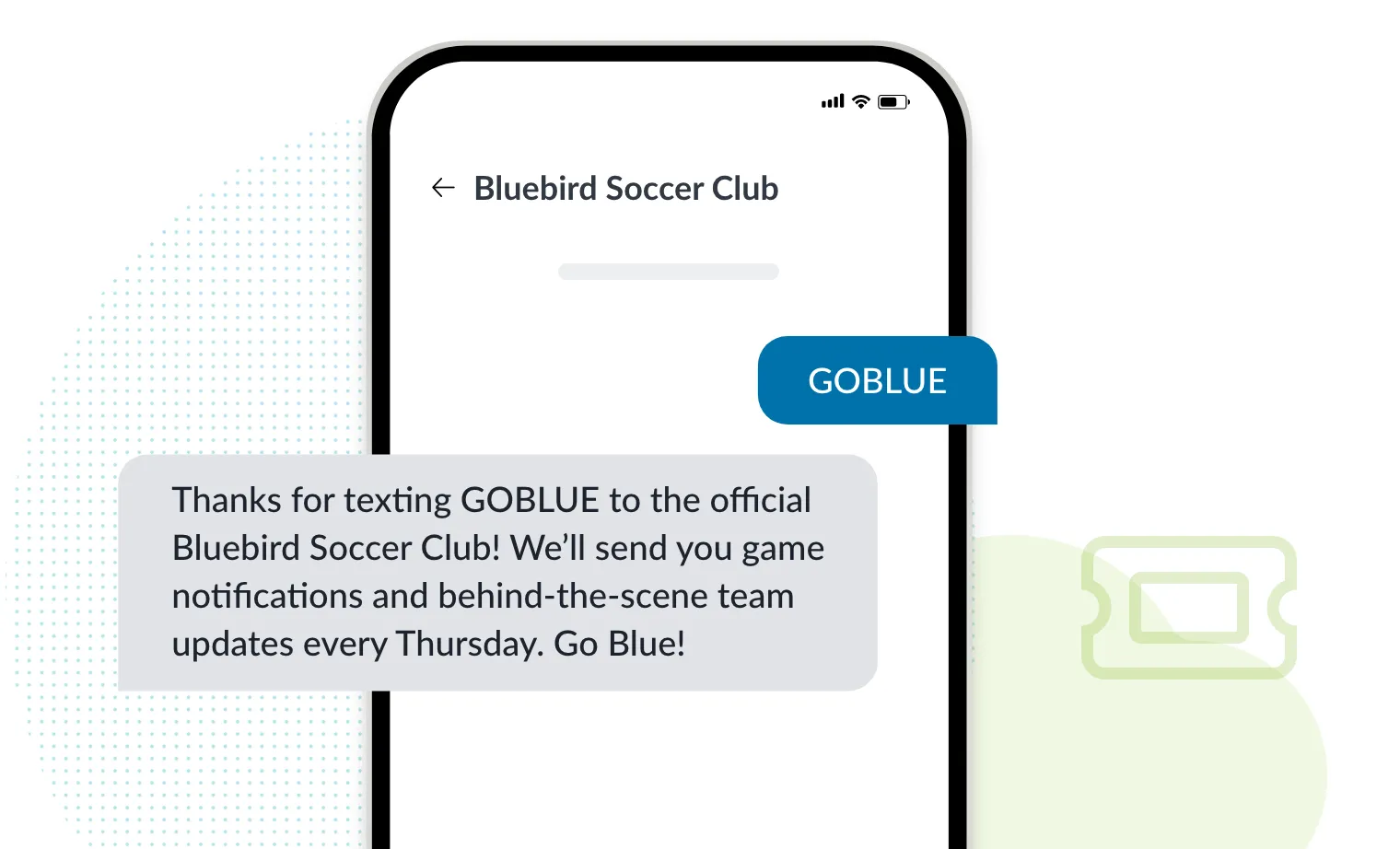Templates
Events and Ticketing
Text messaging sells more tickets and attracts a larger audience to your events.
That’s why we’re giving you these text message templates for ticketing to increase event attendance.
Note that these SMS templates are intended to be examples you use to create your own. We do not recommend directly copying and pasting them into Text Request's Templates feature, without first editing them and their [brackets] to fit your needs. These [brackets] will not automatically pull custom info and are only meant to be placeholder examples.
1. Entice Ticket Buyers with Promotions
Last minute ticket discounts and VIP offers are all SMS promotions that will get people to buy tickets. Start by promoting the event to loyal customers who have previously purchased. They’ll be the most likely to jump on your event marketing.
Any you can track the click rates of any links you share with fans across mass texts to gauge who is engaging with your events.
Template 1: “Hi [Name], don't miss out on the [Game] next week! [link] Use that link to get early bird tickets before they're all gone.”
Template 2: “Hi [Name], [Entertainer] is hosting a meet-and-greet for VIP guests like you! [link] Use that link to learn how to join.”
Template 3: “[Name], it’s not too late! We have last minute tickets left for [Entertainer]: [link] Get them before they’re gone.”
2. Announce New Events and Upsell Opportunities
Fans who have purchased tickets will want to know about additional offers or ongoing ticket sales around their favorite artists and teams.
Template 4: “Hello [Name]! Did you know [Performer] is coming back to [Arena] this February for a limited time? [link] Use that link to RSVP your tickets.”
Template 5: “[Name], [Team] has limited edition jerseys available to celebrate making it to the championships. [link] Don’t miss out on your chance to snag one!”
3. Share Event Updates and Notifications
SMS gives you an easy way to share event reminders and last-minute updates. Treat fans well by keeping them in the loop, and they’ll continue to return to your event.
Template 6: “Due to inclement weather, [Event] has been postponed for an hour until the storm passes over the field. Looking forward to seeing you again when the doors reopen.”
Template 7: “Our COVID-19 policy has been updated. Attendees are now required to show proof of vaccination upon entry. Please remember to bring your vaccination card or a picture of it.”
Template 8: “[Artist Name] has announced they will open for [Event]! Still need tickets? [link] Use that link to nab em’.”
Template 9: “[Team] welcomes you tonight! Visit [link] for all of the stadium policies, including the clear bag policy. Gates open at [time]."
4. Generate Hype and Interest with Keywords
Entice new fans to opt-in to receive upcoming event updates with keywords. Advertise keywords in places like your venue’s page or your entertainment’s social media. Consumers who opt in will receive an automated welcome message like the ones below.
Template 10: “Thanks for texting [Keyword] to [Event]! We’ll send you updates and reminders as the event draws closer.”
Template 11: “Hello! Thanks for opting in for updates for [Game]. Check out previous highlights at [link], and don’t forget to book your tickets for the next match early at [link]!”
Template 12: “Welcome to the [Performer] newsletter! We’ll send subscribers updates on upcoming events and deals every Thursday.”
Template 13: “Thanks for your interest in [Arena]! We’ll send updates on new guests and events as they’re announced.”
5. Share Images of Tickets and Event Areas
Customers love having everything they need in one place without digging through their email or pulling up your event’s website. Convenience is what they’ve come to expect.
Template 14: “Hi [Name], thanks for purchasing tickets for [Performer]! Below is a digital copy of your tickets and a map of the concert hall showing where your seats are.”
Template 15: “Hello [Name], [Event] is only two days away! Here’s a QR code to your ticket, plus a map of all the stages and performer lineups. [image]”
Template 16: “Hi [Name], here’s a link to your digital ticket. You can present it at the gate the day of the game.”
Template 17: “Ready for [Event] tomorrow? Here’s a map of where your seats are, plus which gate to enter to best reach them. [image]”
6. Answer Common Event Questions
You spend a lot of time and money driving people to your event’s website—but consumers have questions before they purchase tickets. Use Templates to help your sales reps manage common questions and follow-ups.
Template 18: ‘“Hello [Name]. [link] Use that link to check out a full list of all our food and drink options. It also includes what you can and can’t bring into the arena.”
Template 19: “Hi [Name], we currently have [number] seats left for [Event]. [link] You can book your ticket using that link."
Template 20: “We do have season tickets available! [link] Use that link to learn more.”
Template 21: “Badge pick up will be in [room number]: [link] Use that link to check out our other guest FAQs.”
Template 22: “Hi [Name], just a reminder that doors open for the event at [time] on [date]. [link] Use that link to see what you can and can’t bring into the venue.”
7. Speed Up Ticket Sales With Personalized Offers
One-on-one personalized sales will often get potential ticket buyers to bite faster—especially if it’s for a special event or company outing.
Template 23: “We put together a package for you that includes [tickets], [merch], [food], and [beverage]. Details here: [link/PDF] Let me know what you think.”
Template 24: “Want a suite area just for your party? [link] We have a discount option that fits the amount of people you want to bring.”
Template 25: “What kind of drinks and food does your group prefer? [link] Use that link to check out our personalized catering options.”
Template 26: “We still have [tickets/suites] left for this event. Want us to set you up?”