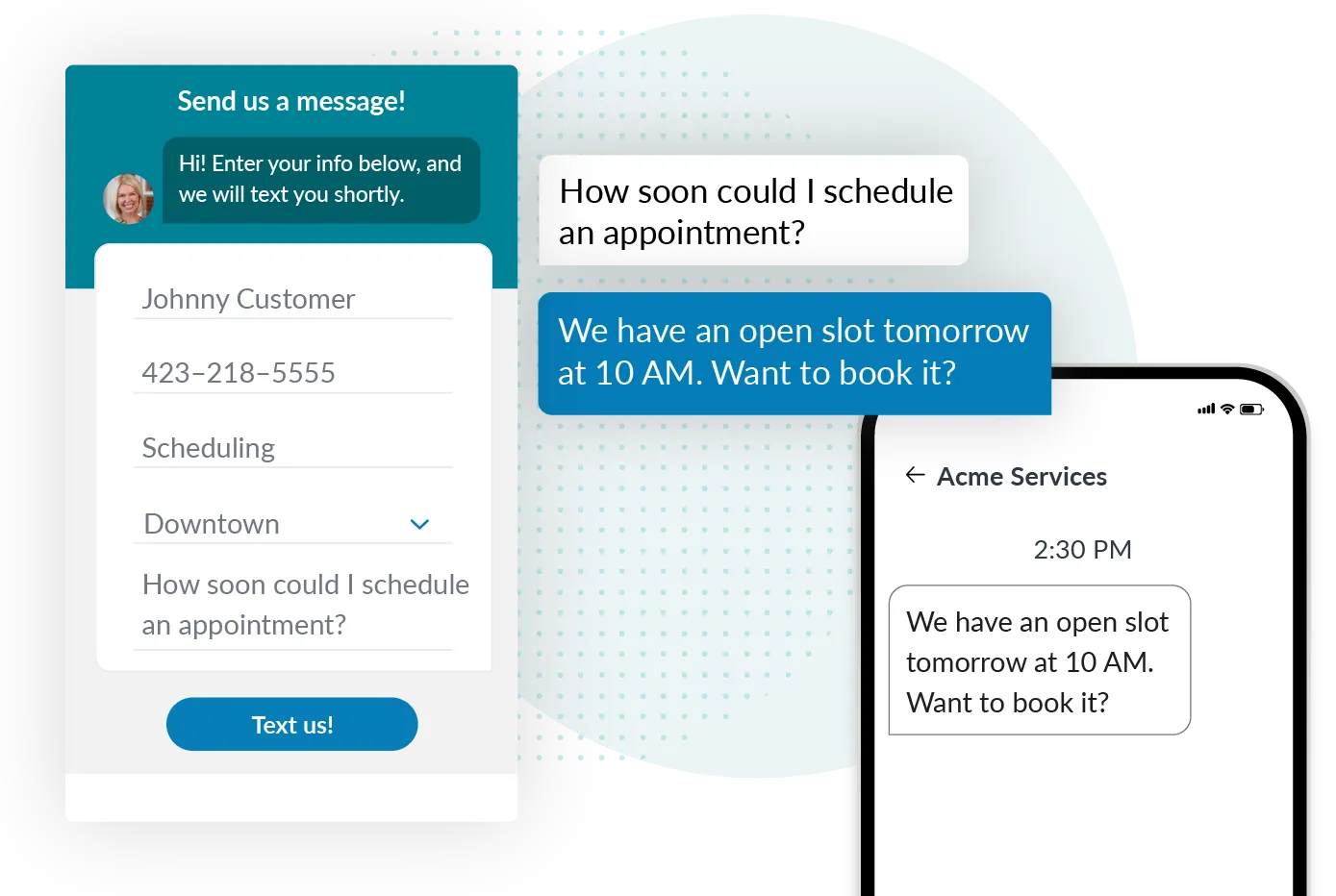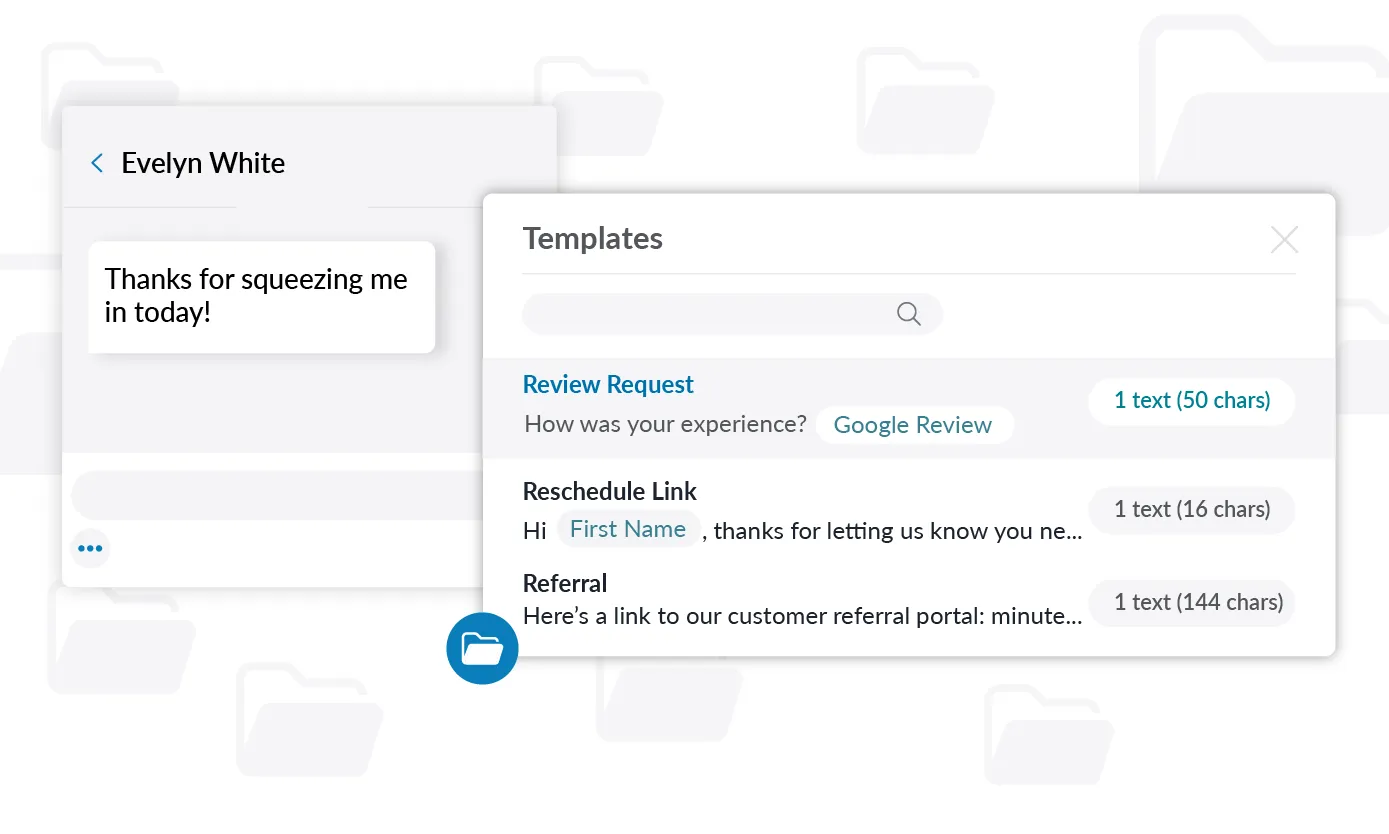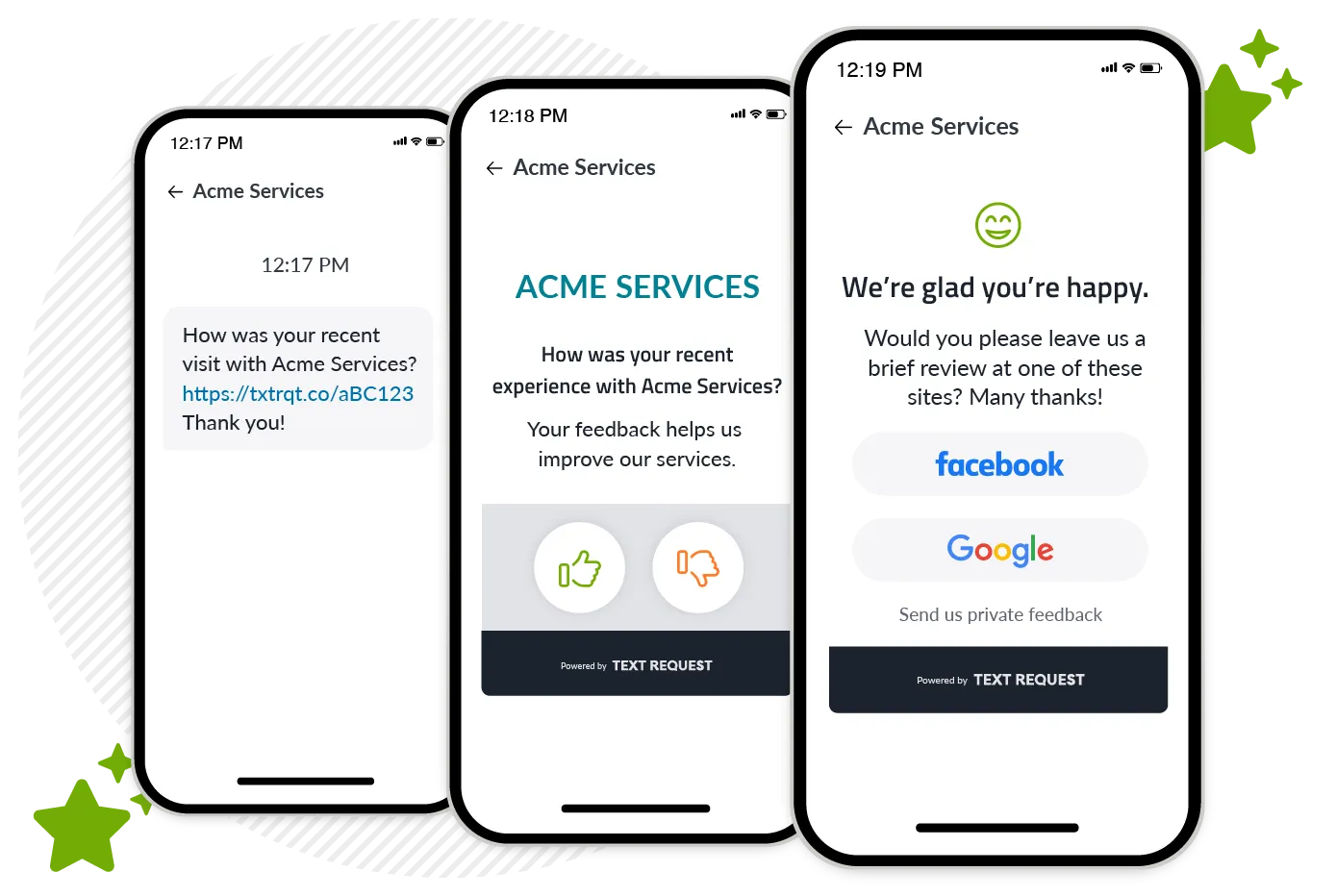Insight
6 Best Practices for Healthcare Texting
Text messaging helps healthcare professionals improve patient outcomes by streamlining communication, increasing engagement, and optimizing care coordination. Here’s how.
Communicating with patients can be hit or miss, especially if you’re relying solely on phone calls and emails to get in touch with them. Phone calls tend to be ignored, and emails get buried in an inbox—which is a problem, especially when you’re trying to relay important, time-sensitive information to patients.
So how can your healthcare practice get ahold of patients quickly, streamline workflows, and improve overall patient care?
We’ll show you six five best practices your practice should implement when texting patients to remain HIPAA compliant.
1. Obtain patient consent before sending and receiving text messages.
While texting is the preferred way patients want to communicate with your practice, you have to get expressed consent to text them.
Texting patients without their permission can result in hefty fines for violating HIPAA protocol, not to mention other regulations set by the FCC such as the Telephone Consumer Protection Act (TCPA). Plus, getting unwanted messages is a bad patient experience.
The easiest way to ensure that your patients are opted-in to receive your texts is to request their consent when they’re filling out paperwork online or in your office.
Another great way to begin the conversation is to have patients text you first. How? With SMS Chat. SMS Chat is a live chat widget for texting to add your homepage so that patients can reach you easily to ask questions, schedule appointments, and more.
Website visitors can start a conversation with you via SMS Chat, and from there, they can carry the text conversation to their phone.
Patients also need to be able to opt out of communications at any time for your text messaging to be compliant. That’s why you need to include an opt-out message the first time you text a customer. Text Request has a built-in opt-out message, “Text STOP to opt-out,” and customers are automatically opted out when they text STOP to your number.
2. Limit the amount of protected health information (PHI) in text messages.
Patients want to ask you questions and hold conversations through text, and it’s good to have those conversations, but keep the amount of PHI you share to a minimum.
If patients want to discuss an issue in further detail, encourage them to schedule an appointment or to consult a healthcare professional directly.
Here’s an example of what would be fine to text:
Pharmacy: “Hi, [name]! Your prescription is ready for pickup.”
And in this situation, the customer can choose to discuss the issue phone call or in person:
Clinic: “Hi, [name]. Your blood test results are ready: [secure link] Feel free to give us a call if you have any questions.”
Save the big stuff for in-person appointments—you want to avoid having lengthy conversations or giving complex medical advice through text.
3. Implement a secure messaging platform.
For everyone’s safety and benefit, your practice needs to utilize a secure HIPAA compliant text messaging platform specifically designed for healthcare communication.
Text Request offers encrypted, end-to-end messaging so you can connect with patients without compromising a thing. We’ve added extra layers of security to our platform so you can do things like:
Securely text from your existing office phone number
Have controlled access, so employees only see what they need
Sign a Business Associate Agreement (BAA) before you buy
Securely text pictures and collect payments
Manage secure texting for one practice or an entire healthcare system
Text Request’s HIPAA texting feature ensures that your patients and practice are always protected. That’s why we’ve implemented other safety features such as automatically logging out after 30 minutes of inactivity to protect sensitive information from being left out in the open and susceptible to being tampered with.
Using a secure text messaging platform is key to safeguarding patient privacy, remaining HIPAA compliant, and building trust with your patients. It’s also a secure way to collaborate within your organization, so you can exchange valuable information instantly.
4. Ensure that text conversations are recorded for compliance.
Keeping a permanent record of all patient conversations is mandatory for any medical practice. You can also print conversations from Text Request, in case you need to keep physical records. In addition to following HIPAA protocol, these records are also helpful for:
Documentation: To help maintain an accurate record of a patient’s healthcare history
Audit and Compliance: To ensure that your practice is abiding by HIPAA guidelines
Investigation and Dispute Resolution: In the event of a complaint, investigation, or legal dispute, text conversations can serve as crucial evidence
Training purposes: To improve the quality of how your practice communicates with patients
As long as you’re retaining patient conversations securely and in compliance with HIPAA regulations, you’ll be good to go. It’s an essential part of protecting patient privacy and security and is a best practice you should always keep top of mind.
5. Educate staff on the proper use of texting in healthcare.
The success of any business really comes down to operations, and healthcare is no exception. You’ve got to set your processes, communicate them clearly to employees, and ensure they are followed.
This ranges from using clear and professional language, adhering to consistent guidelines across your organization, and learning how to prioritize patient texts depending on how urgent they are.
They should also be aware of important protocols such as:
Requesting proof of identity before sending and receiving text messages
Only texting patients who are opted in
Having the account admin grant access to the right employees who have access to the right conversations
The limits on PHI they share via text
Ensuring that they’re texting the correct patient
Keeping marketing and medical information separate
Using pre-approved HIPAA compliant text templates
Once your staff is educated on how to text patients compliantly, you’ll be able to navigate patient relations with ease while giving them the care and treatment they deserve.
The ultimate goal of healthcare texting is to protect patient privacy and security while understanding the risks associated with it. By investing in educating your staff, you’ll mitigate the risk of mistakes, minimize the potential for adverse outcomes, and protect your practice in the process.
6. Gather reviews for your healthcare practice.
Gathering reviews is important for understanding your patient needs, improving your services, and building a positive reputation. That goes for both public reviews and private feedback.
New patients are most likely to do a Google search to find the best practitioner in their area and take their pick from the top results. Having a high number of positive Google reviews positions you as a top pick, and gives patients the confidence to book an appointment with you.
So how do you use texting to encourage patients to leave you the reviews you need? Schedule review requests to go out after an appointment. Use pre-made text templates to save time and maintain consistent communications across the board.
Additionally, hospitals and other healthcare practices want private feedback to learn how they can make room for improvement. That’s why it’s also important to ask how their experience was in person, after providing care for a patient. If anything goes bad––there’s room to mitigate the situation before things go public.
Our review management feature will not make a review public if the rating is low. When customers open the review link, they’ll be asked to select a thumbs-up or down regarding their experience.
Customers who respond with a thumbs down will have their feedback automatically set to be private. This keeps all positive feedback public, while negative feedback stays hidden––giving you the best opportunity to maintain a positive reputation.
Ready to start texting for your medical practice?
Text Request meets the HIPAA security and encryption standards to provides your practice with a secure way to share patient information and coordinate care., especially since our platform meets HIPAA security and encryption standards.
Our team is ready to answer your questions about texting for your practice, and how Text Request fits into your day-to-day workflows. Schedule a demo to learn more.