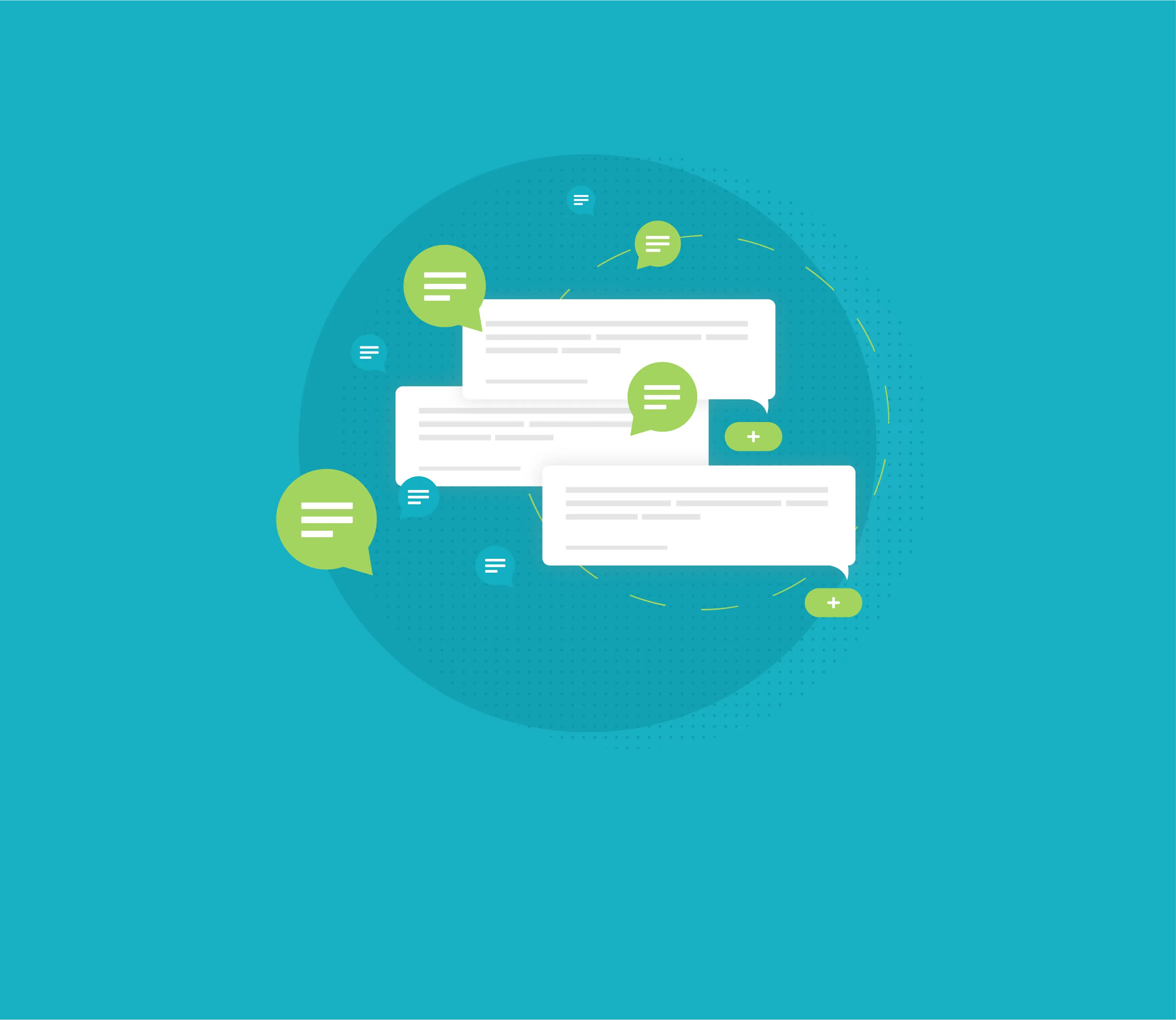Insight
Zipwhip Shutdown: Dates, Details, and Replacement
Business texting provider Zipwhip is shutting down, and is recommending Text Request as a replacement.
If you’re ready to make the switch, view our Zipwhip Migration Tool. Important dates and details are below.
Why is Zipwhip shutting down?
Zipwhip was acquired by Twilio in 2021. Twilio is a communications platform for software developers.
Zipwhip’s backend infrastructure and direct connections to mobile carriers are valuable to Twilio’s developer customers, but Twilio doesn’t provide out-of-the-box software. They’re keeping the backend goods and turning off the frontend software.
This is a great move for them, but creates a challenge for you—you have to find a new texting service provider.
What does Zipwhip’s shutdown mean for my business?
You’ll have to find a new texting service to continue experiencing the benefits of business texting, and to continue giving your customers the convenience they’ve come to expect.
We’ve been working alongside Twilio and Zipwhip throughout this process to help customers like you switch seamlessly, so you can keep texting without missing a beat. But do not delete your Zipwhip account just yet. More details in the “What to do next?” section.
You’ll want to make this switch to Text Request soon, so you can transfer your data and get out of your Zipwhip contract. Otherwise you’ll lose all the contacts you’ve worked so hard to gather, your message history, and more.
What important dates do I need to know?
November 30, 2023: The last day of Zipwhip functionality. Yikes.
December 1, 2023: Zipwhip software is shut down for good. If you have not yet moved your data (contacts, message history, etc.), you will lose it.
What to do next? (Switch services.)
You need to transfer your Zipwhip account to Text Request, so you can keep your data and continue texting from your same numbers without missing a beat.
Our Zipwhip Migration Tool brings over the following data for you:
All contacts
All groups (contact lists)
Each contact’s full message history
Message Templates
Applicable contact notes
Contact opt-out history
Your business text line, which is automatically SMS hosted by Text Request
Multiple Zipwhip text lines can be transferred to the same Text Request account.
TXT2PAY merchant accounts can also be transferred to Text Request separately. Just tell us you need it moved. We’ve partnered with Authvia, so you can continue texting for payments and keep all the saved payment info you’ve collected.
We’ve already helped hundreds of Zipwhip customers make the switch, and we’re here to help you as well.
Already deleted your Zipwhip account? Text Request allows you to migrate your Zipwhip information with your new Text Request account using CSV files. Just contact Zipwhip support (support@zipwhip.com) to retrieve your files, and we’ll do the rest.
How to get started with Text Request?
Do not delete your Zipwhip account until you have completed these steps:
Create your Text Request account, starting on our Pricing page.
When prompted, enter your existing business phone line that you’re using with Zipwhip. If using multiple, choose one to start.
Sign the Letter of Authorization (LOA) we send you, giving us permission to add Text Request to your business number.
Go to the Integrations menu inside your Text Request account, click Get Started on Zipwhip—or follow this link.
Enter your Zipwhip login info, and click “Start Migration.”
Repeat this process for each text line (dashboard).
View our full Zipwhip Help Doc for more info.
If you’d like to talk to someone directly about this, you can text or call us at 423-218-0111, use the chat bubble in the lower right corner, or get a product demo.
We’re here to help you make the switch to Text Request so you can keep texting without missing a beat. If you need anything, just text us.