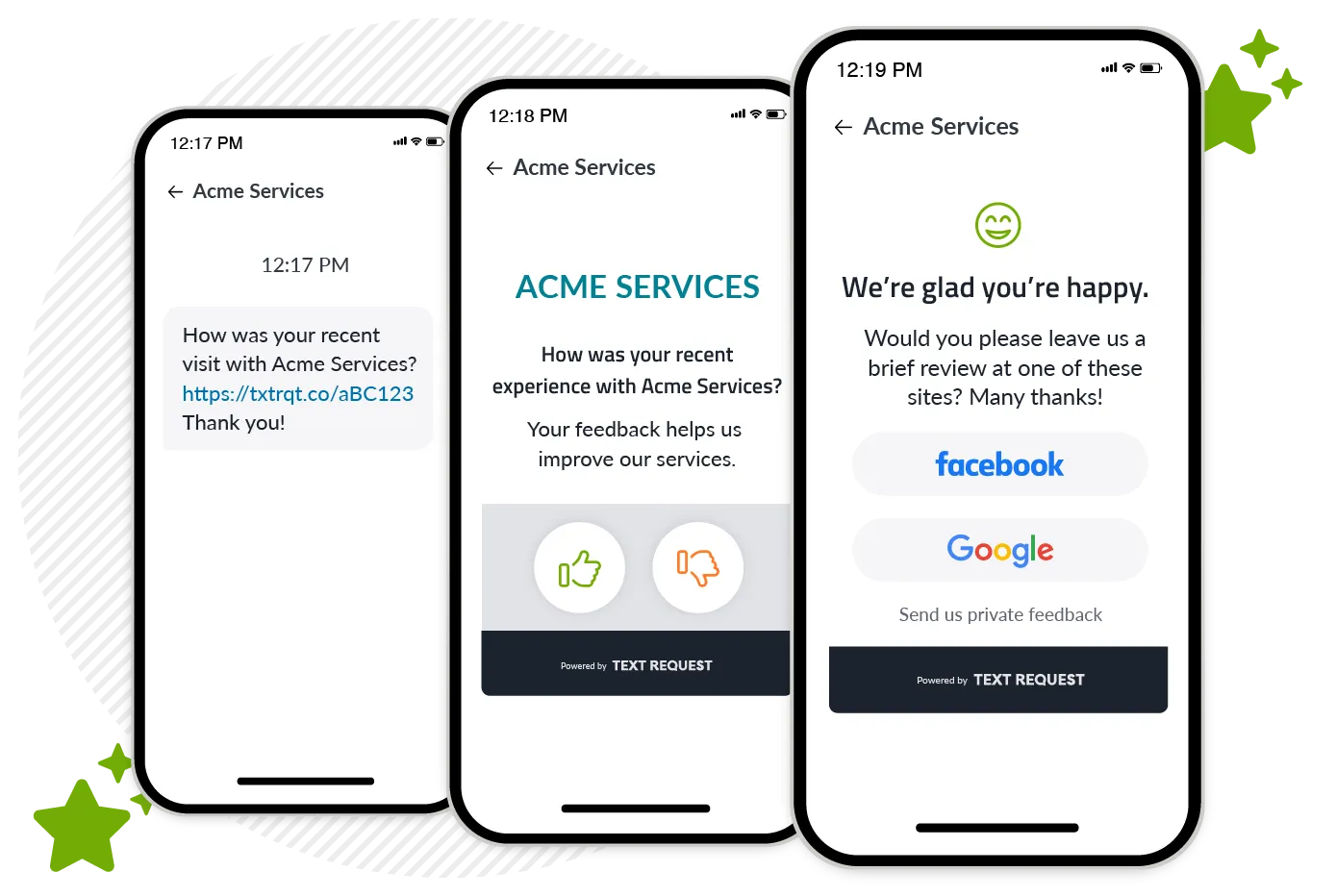Playbook
CPA and Accountant Text Messaging
Business texting empowers your accounting firm to better communicate with clients and create more work-life balance.
We’ve created this playbook to show you the best ways to save more time, decrease workflow, and increase your bottom line with text messaging. This guide applies to firms of all sizes, but we do have those with 20 to 50 accountants or CPAs in mind.
3 Essentials Before Your Accounting Firm Starts Text Messaging
1. A list of clients to connect with.
Now’s the time to actively collect your clients’ mobile numbers, if you weren’t already. You can go ahead and text one-on-one with clients, as well as start receiving texts to your business number, but it will be most helpful to have all your clients’ contact info ready to go in one place.
Ready?
Start by grabbing any existing phone numbers you have in your email list, customer relationship management software (CRM), or spreadsheets. Then upload them to Text Request by formatting them into a new CSV (Comma Separated Values) file organized by:
Phone numbers in column A
Client names in column B
Our support team can identify which numbers are mobile vs. landline in your spreadsheet—so you know which clients you still need to contact for their cell phone numbers. From there, email those clients to ask for their numbers, or send out a general email asking all clients who have not yet shared their mobile number to do so.
Going forward, gathering cell phone numbers needs to be part of your onboarding process. Ask clients for their mobile number when they first onboard, and include a section for phone numbers on your web forms. Tell clients upfront they can call or text you, and encourage CPAs to start conversations with clients via text so it’s clear that’s the communication channel you prefer.
We’ll cover more onboarding tips to introduce clients to text messaging and improve their overall customer experience later.
2. Tools to streamline your workflow.
Having the right tech in place will extend your texting capabilities. Plus it’s nice to have software that smoothens your workflow in the first place. Here are the tools we recommend for accounting and CPA firms.
Hubspot: Everything your firm needs for marketing, sales, content management, and customer service in one place
Quickbooks: Auto-tracks income and expenses to streamline accounting
Constant Contact or Mailchimp: Creates and organizes email campaigns
Zapier: Creates automations based on a client’s behavior, like when they submit a form
We have integrations for each of these software—so you can focus on your clients, not syncing data.
3. A review platform your accounting firm is listed on.
New clients will check to see if your accountants are dependable and timely—and the first place they’ll go is your reviews.
The more positive online reviews you have, the higher you rank in search results and increase your chances of beating out competitors. Get listed on Google Business and Facebook to start, so you can connect your page to Text Request later and earn more online reviews through text.
We’ll cover later how text messaging can help you gather more reviews for these platforms and increase your local search engine ranking.
5 Text Messaging Features to Implement Into Your Accounting Firm’s Workflow
1. Make your current business line textable (and tell people they can text it).
It’s the number your clients already know, plus the one you probably advertise everywhere. We can make it textable to cut down on time and save confusion without affecting your voice services.
Once your business line is textable, add additional lines to it as needed. The idea is to have one line for each CPA, so communications between them and their clients stay organized. This will help your team create separation between work and personal text messaging.
Let your current business line serve as the homebase where new clients first reach out—then clients can be shifted to your additional lines once they’re placed with a specific accountant. We’ll cover how Contact Tags can help with this hand-off process in a bit.
2. Set up user permission levels.
You most likely have several different levels of accountants at your firm including, bookkeepers, junior accountants, senior accountants, accounting managers, and more.
Set your Text Request user permission levels to reflect your internal hierarchy.
Administrator: Have access to everything and can control changes to what your account is charged. Best for accounting managers and other leaders within your firm.
Manager: Can access everything that doesn’t involve charges to your account. Best for more senior level accountants and bookkeepers.
Customer Service Rep (CSR): Can only send and receive messages. They cannot change settings, edit contacts, or make changes to what your account is charged. Best for junior and entry-level accountants.
Everyone at your firm will be able to text at a level that fits their expertise.
3. Add SMS Chat to your website.
People have questions and want quick answers. Even if they go to your website, they’d usually rather ask directly than read through your entire site looking for what they need.
Add SMS Chat to your website, so visitors can text you directly from your homepage. Any responses go to their phone, and you get to keep their number for follow-ups. The widget can be formatted to match your firm’s colors, plus include a call-to-action for people to text you, like:
“What questions can we answer today? Our CPAs are only one text away!”
We have a full walkthrough on how to copy and paste the widget's code onto your website.
4. Create templates for common questions and follow ups.
Your firm is all about saving time. Templates are the text request version of “saved messages” that can help speed up every use case we’ve discussed so far, including:
Sending common files and links to resources
Appointment scheduling and reminders (face-to-face or phone call)
Sharing review links
Templates are also useful for points we’ll discuss later on, like seasonal reminders, typical onboarding questions, announcements, and links to new policy changes.
Create the template once, and it’s good to go or be adjusted for any future situations. Check out our full list of premade text message examples you can edit and add to the Templates section of your Text Request account.
5. Enable Payments feature.
Don’t be so busy figuring out your clients’ finances that you forget about your own. Set up Payments, and never worry about tracking who owes what when.
Share payment requests, reminders, past due notices, and cancellations all in one place. Clients will love being able to pay invoices from their phone, and your team will love being paid on time.
All it takes is connecting your firm to one of 200+ payment processors, including the one you already use.
4 Ways Text Messaging Saves Your Firm More Time
1. Keep workflows moving by sharing files via text.
Texting from your desktop means you can attach any PDFs and images your clients need from your files. It’s as easy as copying and pasting directly into the message box.
Clients will be able to see exactly what you’re talking about, as well as point out specific sections in paperwork or format they need help on. They can also send you photos of documents or PDFs they’ve downloaded on their phones.
That’s always faster than describing what they need over a game of phone tag or waiting for an email response.
2. Schedule face-to-face meetings and phone calls.
As much as you can get done over text, there will always be a need for in-person meetings or phone calls to discuss things in more detail. Texting scheduling links will help you create more of those appointments, without losing time.
When a client misses a meeting, that slows you down. But text reminders are almost always seen, and will ensure you don’t lose time that comes with a missed appointment. Include helpful information alongside your reminder, like your office address for new clients, and quick checklists of things clients need to bring with them.
3. Gather more feedback by texting review links.
Streamlining the way you ask for reviews and referrals is a must—not only so you save time, but so you continue to build your online reputation. Here’s how to earn more reviews:
Connect your Google Business or Facebook page to Text Request
Insert custom reviews links into your texts asking clients for feedback
Monitor and respond to oncoming reviews from inside Text Request
Text messaging is the fastest way to reach your current clients for reviews, and Text Request gives you one place to manage them. Texting the review link is key for your firm, since it’ll show clients exactly where they need to leave their review.
4. Record messages for bookkeeping.
Everything in Text Request is permanently recorded and secured. Saving messages in one place your business owns is much better than having things disparate on personal devices.
You can also download and print message threads and files from Text Request in case you need to add them elsewhere or keep physical copies. That’s better for everyone.
3 Ways Text Messaging Will Bolster Your Customer Service
1. Give clients a quality onboarding experience with SMS.
Finances are a sore subject for a lot of people. New clients are nervous about getting treated well and receiving the help they need. That’s where the fast response rates, personal touch, and ease of text messaging will sell them on your accounting services.
Three big things happen when clients see how fast you get back to them via text messages:
You earn their trust
They stop looking at competitors because you responded
They become ready to take the next step with working with you
That next step could be anything from:
Getting your firm’s location, so they know where they can meet you face-to-face
Scheduling a phone call to learn more
Sharing a picture of their W-2 forms so they can start filing their taxes ASAP
Tools like Signatures help clients know who they’re talking to, as they work through the initial onboarding process. It’s one more welcoming feature that can get them comfortable with your accountants.
2. Share seasonal updates and policy changes.
Client communication should be ongoing to create the best customer experience. That means regularly reaching out to everyone for things like tax service deadlines, quarterly payments, major policy changes, and more.
Mass Texting gives your CPA firm the power to reach everyone at once. Any replies come back to you, not the group, like BCC email. And you can handle follow-up questions on an individual basis.
SMS newsletters can also be a way to regularly get out updates from the IRS or other major entities. Send these updates out in conjunction with your email newsletters to maximize visibility. We’ll cover how to segment contact lists for these campaigns next.
Regular communication like this keeps your accounting firm top-of-mind with clients and helps build strong and lasting relationships.
3. Segment clients into Groups based on organization type.
A business owner with financial planning and estate needs is very different from a client who came on during tax season and just wants help filing a tax return. You also need to get the right updates to the right people, like when business owners require updates about PPP loans.
Segmenting your contact lists into Groups, or a saved collection of contacts, will help you serve each different type of client. It’ll be a breeze to identify who has auditing, tax preparation, business evaluation, and financial planning as their primary goal by the names you give each Group.
These Groups can also help you find opportunities for cross-selling. One client who says they just need help with their tax return may also be a small business owner who could use forecasting, budgeting, or bookkeeping services—but you won’t know until you start going through your lists.
The better you organize and know your clients, the better you’ll serve them. All of this ties back to your word-of-mouth marketing and establishes you as a reliable firm new clients want to work with.