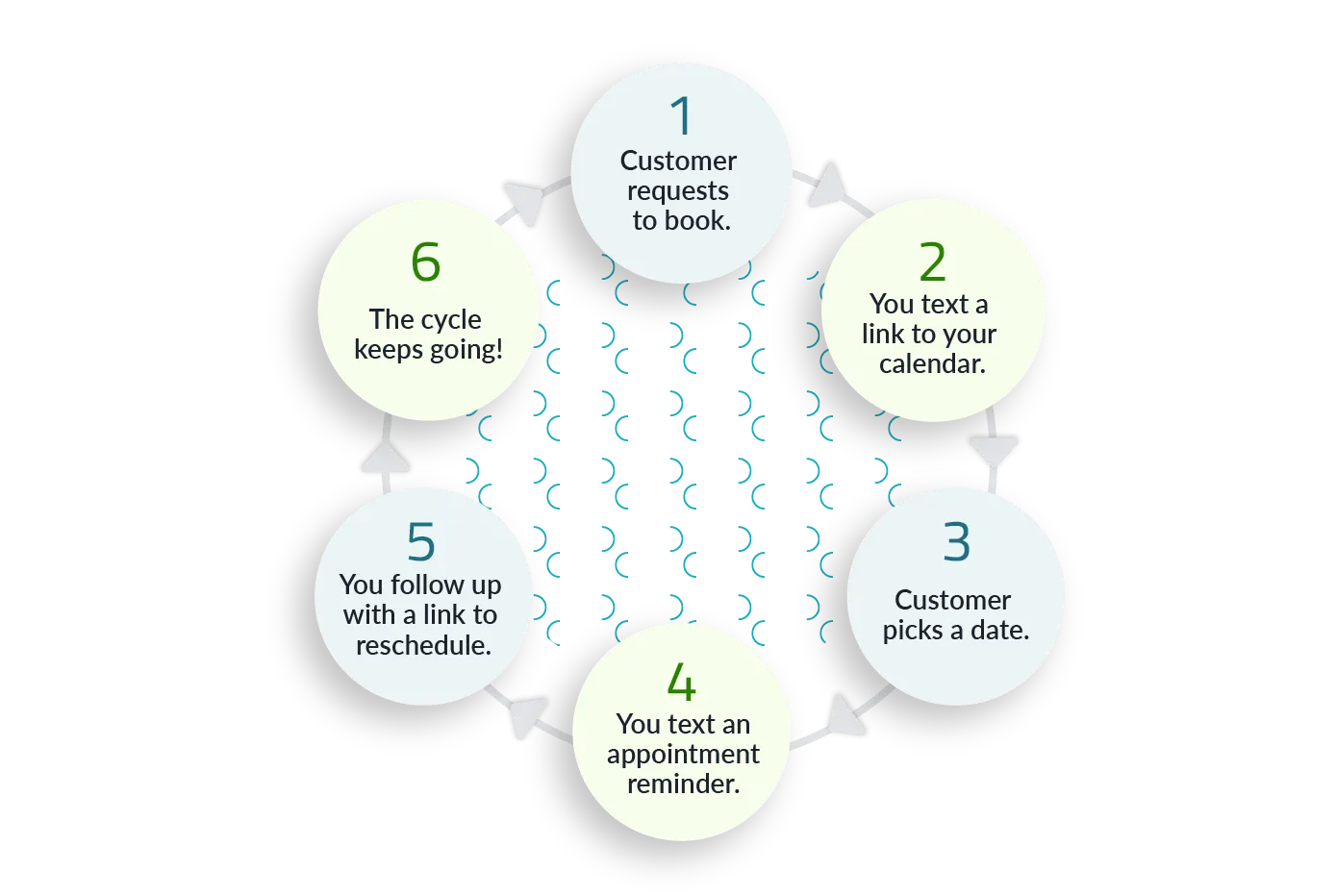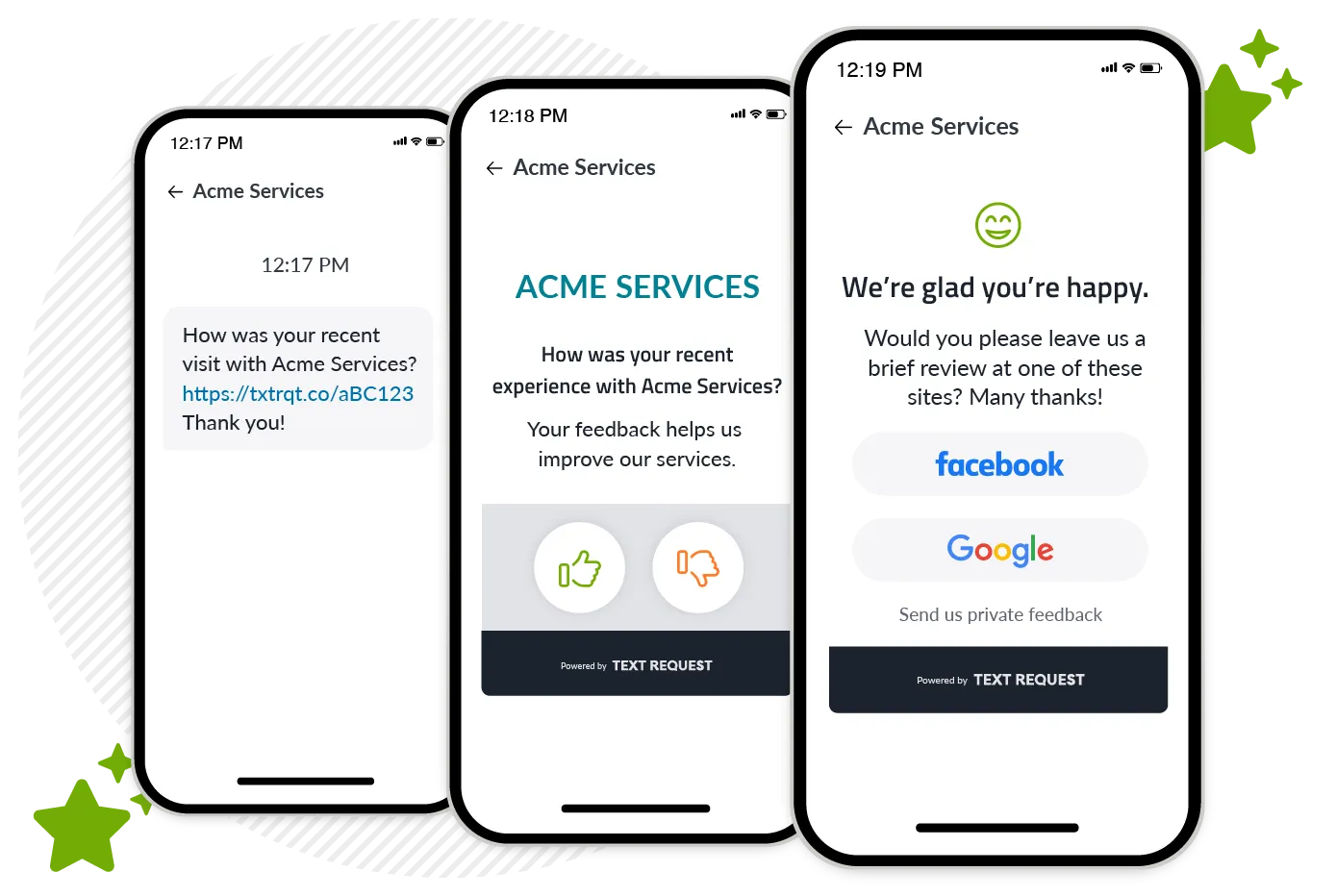Playbook
Tutor Text Messaging
Text messaging keeps tutors connected with families and draws in potential new students. Here’s how.
This playbook can apply to tutoring centers of all sizes and with multiple locations, but we do have ones with 10 to 20 employees in mind.
3 Essentials Before Your Tutoring Business Starts Text Messaging
1. A list of parents and students to message.
Collecting client phone numbers is probably already a part of your tutoring center’s onboarding process. If not, all it takes is adding a section for phone numbers on your tutoring session signup forms. Some of your tutors may already communicate with families using their personal cell phones, and you should gather those numbers from them as well.
Since clients have a pre-existing relationship with your tutors, texting client phone numbers with a software, like Text Request, is compliant. That said, your tutors may still want to give clients a heads up, so they’re not caught off guard by a new number reaching out to them.
It's also a best practice to also pull your tutor's phone numbers and add them as contacts to Text Request as well. Put tutors into their own group, then you can text for them for any staffing, placements, or location updates.
We’ll cover how to add tutors to your Text Request account later, so they no longer have to use their personal devices to text families and students.
2. A tech stack to coordinate tutoring sessions.
We have integrations that will import existing contacts from your other software into Text Request. That way you’re ready to roll from the start—and make the most out of the contacts you’ve already collected.
These integrations can also help you create SMS automations to make you and your tutors’ lives easier.
3. A Google Business listing for reviews.
Parents want to make sure they’re getting the best tutor possible for their child. The more positive online reviews you have, the higher you rank in search results and increase your chances of being seen by more parents and potential students.
We recommend you get listed on Google Business to start, so you can connect your page to Text and Request later and start earning more online reviews through text.
10 Ways to Boost Your Tutoring Business with SMS
1. Add SMS Chat to your tutoring website to attract new clients.
Parents are eager to get help for their child ASAP. SMS Chat gives them a way to reach you the moment they find your website.
It’s a widget parents can use to text you directly from your homepage. Any replies go to their phone, and you get to keep their number for follow ups.
The sooner you make contact with them, the more likely they are to choose you over a competitor’s tutoring center.
2. Use templates to streamline onboarding and scheduling processes.
Templates, or the Text Request version of saved messages, are your ticket to creating more time for your tutors. They give you a way to streamline common communications that you send every day, like:
Session scheduling and reminders
Descriptions of programs
Daily assignment reminders
And more
Start by compiling a list of the most common questions your tutors get asked, and then save your responses as templates. Having the same response every time will also help with consistency and keeping tutors and admins on the same page.
3. Hire new tutors and staff sessions using mass texts.
Good tutors are hard to find. Text messaging can help you recruit them before a rival tutoring center does.
Upload your spreadsheet of applicants into Text Request, and text them throughout the hiring process. Just drop the CSV file into a mass text, and message all your applicants at once for things like:
Confirming you received their application
Answering follow-up questions
Scheduling interviews and follow-up interviews
Next steps, including paperwork
Mass texts can also be used to reach your existing tutors whenever you need to fill an open session quickly. Staffing and hiring is always much smoother and faster when you can reach everyone at once with a single text—it certainly beats calling everyone individually!
4. Advertise promotions and new learning opportunities using keywords.
Drawing in new students and engaging existing ones can be a lot of work on top of all the other tasks you do at your tutoring center. Keywords make doing both simple.
A keyword is a term parents can text your tutoring center to be opted-in for promotions or educational information—like study sessions specifically for upcoming SATs or new reading programs. Showcase your keyword in public places like your website, social media, and digital ads with an announcement, like:
“Text LEARN to [business number] for exclusive discounts and learning materials!”
Parents who text the keyword are then added to a group that you can then message again and again to keep them hooked on your services and offers. We have a guide dedicated to how you can continue to engage and grow your keyword subscriber list ongoing.
5. Streamline tutoring session payments with text-to-pay.
Clients get caught up in their own things and forget to pay after tutoring sessions. That’s all well and good, as long as you shoot them an invoice reminder. The problem is when they don’t see those reminders, and your tutors still don’t get paid.
69% of people want to receive texts for payment reminders, because they actually see them. Our Payments feature makes it easy to share invoices securely and track transactions all in one place.
6. Schedule session reminders in advance.
Students and parents need reminders for tutoring sessions, or they forget. Sounds simple, but the returns you’ll see with SMS reminders are immense. Nail your process, schedule reminders in advance, and you’ll create more time to focus on other tasks.
A solid text reminder will directly ask the student or their parents to confirm they’re coming to their session, like:
“This is a reminder that your tutoring session with [Tutor Name] is at [time] on [date]. Text YES to confirm you're coming.”
You’ll cut out on missed sessions, keep revenue consistently coming in, and save on a ton of sanity.
7. Increase your tutoring center’s online reputation with Review Management.
You won’t show up in search results for “best tutors near me” without Google reviews. It’s that simple. Gathering reviews ongoing is a must if you’re going to draw in new parents, and text messaging can help.
Here’s how:
Connect your Google Business page to Text Request
Insert custom reviews links into your texts asking parents for feedback
Monitor and respond to oncoming reviews from inside Text Request
There's a direct line between earning online reviews and improving your Google search results, which brings in new students. Text messaging is the fastest way to reach parents for those reviews, and Text Request gives you one place to manage them.
8. Boost client satisfaction and learning with MMS.
It’s frustrating when you need a family to approve or sign something before you can move on to scheduling a tutoring session. Likewise, it can be a struggle to answer some questions without visual aids.
Texting PDFs and images with MMS is a much faster way to get clients on the same page as you. Use MMS for things like:
Contact forms
Teaching aids
Referral forms
Practice assignments
Getting these files and resources in front of clients faster means less bottlenecks, more sessions scheduled, and an increase in client satisfaction.
9. Add merge fields to personalize text messages and learning experiences.
Which are you more likely to care about? A text tailored specifically to you, or something that feels mass produced? Parents are for sure going to want a messaging experience that is tailored to their child.
Using merge fields in your text messages makes it easy to:
Refer to a student directly by name
Reference previously established pain points and learning goals
Call out previously scheduled sessions or programs in relation to upsells
The key is to consistently document personal details about students that you can then easily refer back to. Merge Fields help you do exactly that, so you can increase engagement and client satisfaction through text messaging.
10. Give tutors one place to manage all the text conversations.
No more personal phones! All the messages intended for your tutors will be saved and protected in one platform. Tutors can even access the platform on the go using our mobile app, without having to be at a desktop.
Give tutors user permission levels that reflect the amount of responsibility they each have:
Administrator: Have access to everything and can control changes to what your account is charged. Best for the owners at your tutoring center.
Manager: Can access everything that doesn’t involve charges to your account. Best for more senior level tutors, like managers or team leads.
Customer Service Rep (CSR): Can only send and receive messages. They cannot change settings, edit contacts, or make changes to what your account is charged. Best for junior-level tutors.
Every tutor will be able to text at a level that best fits their expertise.
Start Sending Text Messages at Your Tutoring Center Today
You already advertise your tutoring center’s business phone number everywhere. Making it textable saves you the hassle of updating all your current marketing collateral with a new number.
Text Request not only makes your current phone number textable, we also provide ongoing training and support for your tutors who use it to text message. Our team of experts is here to help you get started and provide the best text messaging experience possible for your students and families.