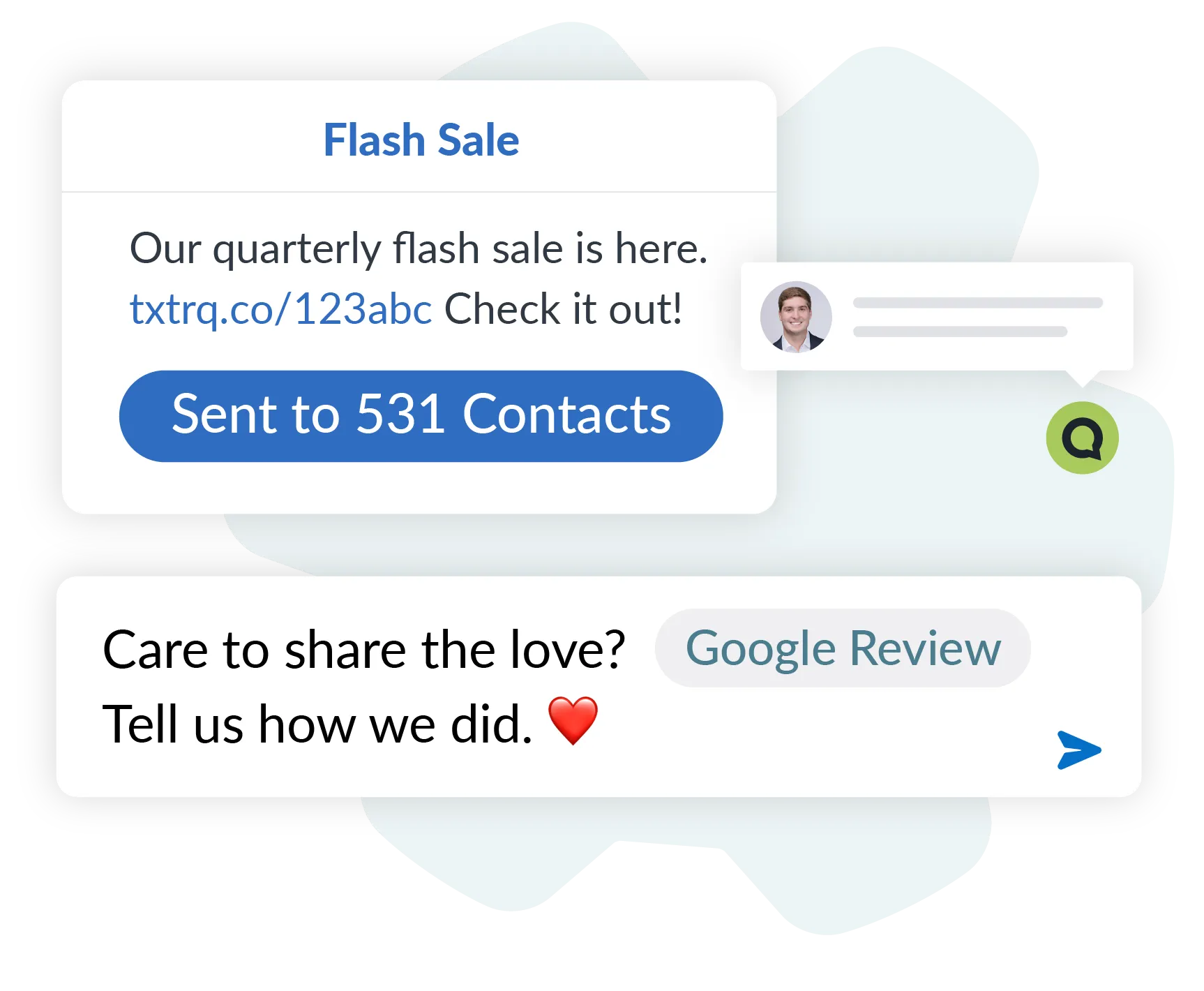TEXTING FEATURES
Tools for messaging and more.
Text messaging features crafted to move your business forward, wherever you work, whenever you need to connect.


TEXTING FEATURES
Tools for messaging and more.
Standard Messaging Features
Essential Features Standard in Every Plan
Landline Texting.
Text from your existing office landline, VOIP, and toll-free phone numbers without affecting voice services. Add multiple lines to one account.Link Sharing.
Share custom links and gain valuable insights with our unique click tracking.Message Delivery Status.
Always know if your text was delivered, and if it wasn’t, what error kept it from being delivered.Message Templates.
Need to share regular updates or respond to common questions? Type your message once and save it for all users to send over and over again.Notifications.
Get notifications of new messages on any device, even your browser, so you never miss a message.Reporting.
Pull and download data so you can deep dive into your messaging, or share reports with others.Downloads
Team texting the way you prefer.

Mobile Apps
Text from your business phone number on your smartphone or tablet, so you can stay connected wherever work takes you.
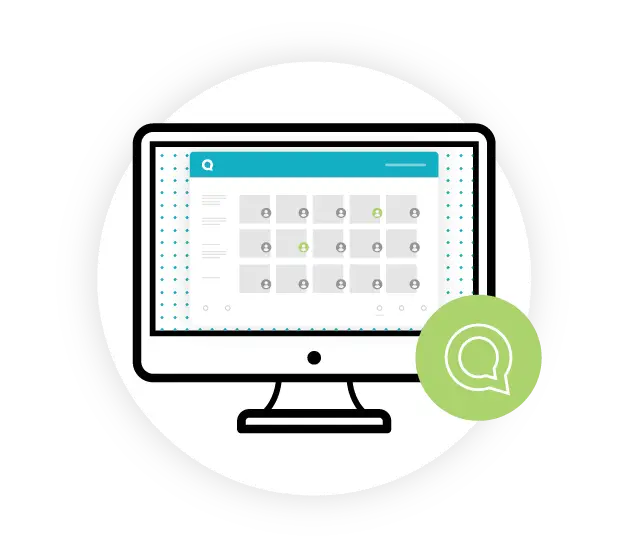
Desktop App
Need to use Text Request without opening a browser? Just use our desktop app for Windows.

Chrome Extension
SMS extension for text messaging from Chrome and other browsers, so you can connect with customers anytime, anywhere.
Features for Management
Manage your communication effortlessly with our intuitive tools.
10DLC Registration.
Manage text line registrations with mobile carriers for verified message delivery. Don’t worry, we handle most of this for you.Billing and Usage.
Always know where you stand, download invoices, and upgrade or downgrade your account at any time.Contact Stats.
See how engaged each contact is with your messages, even their average response time.Group Management.
Add contacts to different lists (“groups”) for easy segmenting. Manage individually or in bulk.Receptionist.
Ensure customers are directed to a next step whenever they call your text-only phone number, with tools like Call Forwarding and Automated Voice Greeting.Import and Export.
Upload and download your contacts and their data at any time, with no limits.Multiple Dashboards.
1 Dashboard = 1 Text Line. Add multiple dashboards to your account. Manage users, contacts, settings, and more across each—all in one convenient place.Permanent Records.
Every text sent or received is permanently recorded, so you can always see who said what to whom and when.SSO & MFA.
Use or require multi-factor authentication (SMS verification) for more secure logins. Or, set up single sign-on for everyone on your account through Microsoft or Google.User Management.
Add users with different permissions levels and see everyone’s interactions across your dashboard.
“
We now have a way to wow our customers... Text Request helps us give them a 5-star experience... We do everything better as a result.”
Jeff Ludy, Owner
Houston Window Experts