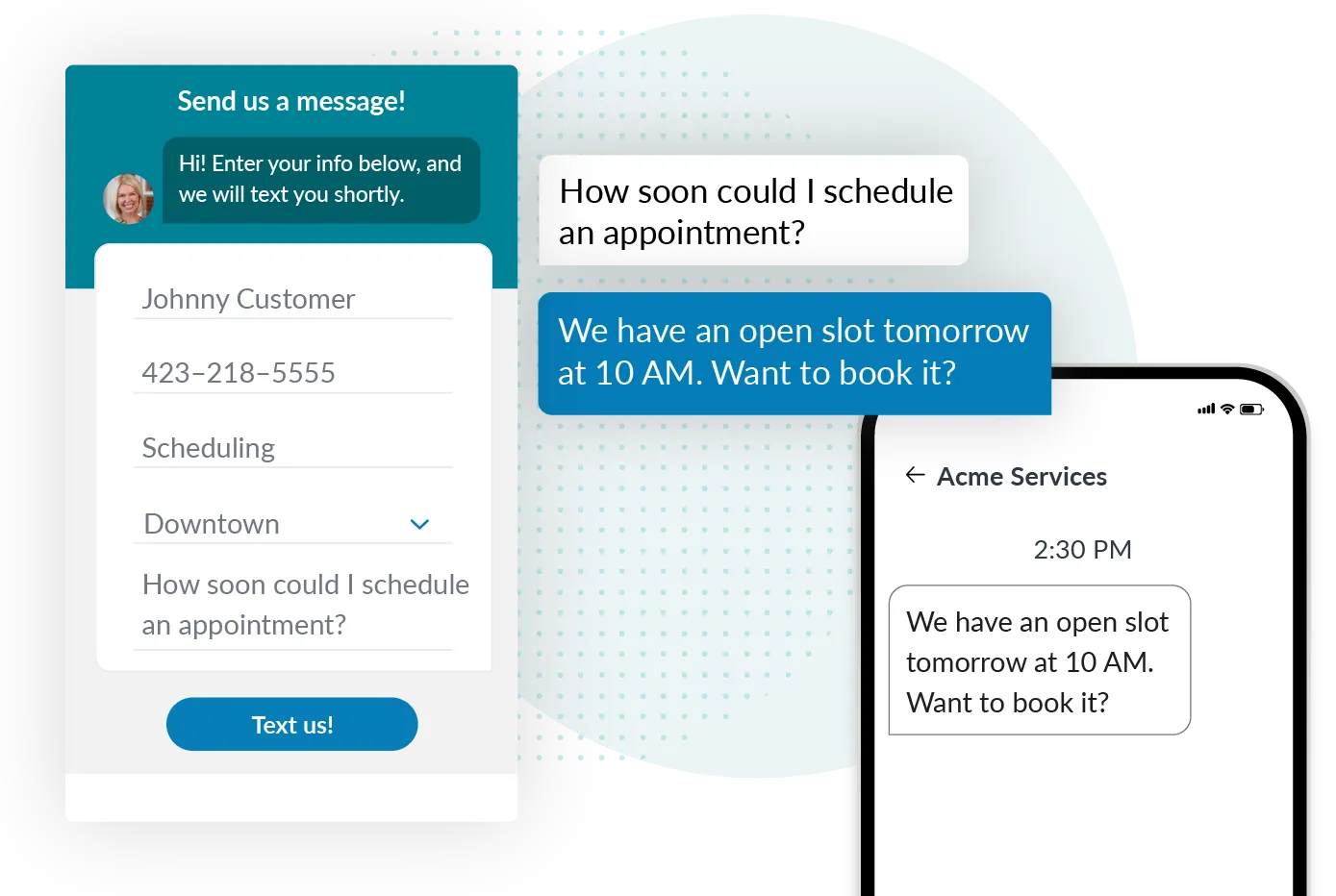Text Request Talks
3 Business Texting Augmentation Tips with WSI World’s Robert Mitchell
Business texting works best when it’s empowering human interactions, as opposed to substituting them with a chatbot.
Here are three ways business texting can supercharge your team, so you can save time, provide better customer service, and increase revenue. This article takes insights from our Text Request Talks podcast with Robert Mitchell and further distills it into business texting advice. Robert is the Chief AI Offer of WSI World.
Watch the full interview on YouTube.
1. Use SMS Chat instead of chatbots to generate leads.
Mitchell’s entire goal at WSI World is to help his clients embrace technology while staying human. That’s why he’s adamantly against chatbots that replace human reps. Technology should ideally take care of behind-the-scenes or organizational tasks, so your reps are freed up to provide high quality customer service.
This is where business texting and SMS Chat come in. SMS Chat gives your customers the power to start text conversations directly from your website. Only instead of getting a response from a bot, it’s an actual human rep texting the customer back.
Customers want to know it’s another human on the opposite side of the phone. That’s why they’re texting you in the first place. When you give them the power to instantly reach a real person for help, they’re going to choose you over your competitors who don’t every time.
While your reps can handle the human part of the conversation, SMS Chat will route customers to the location or department that best suits their needs, as well as prompt customers with a helpful starting message to kick the conversation off.
Mitchell stresses that you just want to make sure you have quality reps who are answering customers’ questions for tech, like SMS Chat, to be helpful—which leads to our next point.
2. Supercharge your reps with SMS tools to provide faster customer service.
Mitchell says that if you aren’t investing in your business's superpower, you’ll fall behind. That superpower is your reps, and business texting can offer the tools to supercharge how they interact with customers.
Contact Tags: Identify contacts based on which rep they’re assigned to. Each rep can get their own custom color, so it only takes one quick glance at a Contact Tag to know who the message needs to be handed off to.
Templates: Templates are the Text Request version of “stock” or “saved” messages. They not only help you save time, but they also keep common communications consistent across your entire team.
Scheduled Messages: Type a message now, then schedule it to send at a later time or date. This helps your reps plan around their workday.
Groups: Create groups for things like current customers, location-specific customers, use cases, and more. This is helpful not only for identification, but also for when you need to message your groups for something specific, like a new promotion or solution.
All of these tools put time back into your reps’ day, so they can be as efficient as possible. Mitchell says you want to invest in these tools to empower your employees rather than try to replace them with AI.
3. Automate existing workflows with SMS integrations to increase sales.
Adding business texting to the tools you already use helps you a) save time and b) increase productivity. Those are two things Mitchell says your business needs to constantly focus on to stay ahead of the curve.
Every SMS integration is a bit different, but you can generally expect:
Contacts to sync between platforms
Messages to sync between platforms
Triggering messages as part of workflows, such as for your sales follow-ups or sending invoices
HubSpot Workflows in particular help you automatically send texts whenever you need to based on a lead’s timing or behaviors, like signing up for your email newsletter, then getting a text welcoming them. A lead could potentially fill out a website form to get a quote, then receive a text letting them know a rep will get back to them shortly with a HubSpot Workflow text automation.
SharpSpring offers workflow automations similar to HubSpot to help capture leads. When integrated with text messaging, you can create automated texts with merge fields after a lead takes a certain action. For example, if a lead fills out a website form for a quote:
"[Lead First Name], we’ve received your request for a [service] quote, and someone from our team will get back to you shortly using this number."
FranConnect is another platform that helps franchise and multi-location businesses with sales, operations, and marketing, especially when you integrate business texting with it.
Check out our full list to find your platform and its specific integration features.
Mitchell says technology is best when it works together, especially when it’s helping you close more sales. Each minute you save with an automation is more potential revenue in your pocket.
Ready to add text messaging to your existing tech stack?
Stop repeating tasks, get 2x as much done, and fill communication gaps with business texting.
Faster, more effective communications keep both customers and employees in the loop, so no one misses a beat. The end result is a smoother experience for everyone, and higher profits for your organization.
Reach out to our team of experts to learn how to get started.